Set up your FileZilla (Mac OS X 10.5+)
First: Download and Install FileZilla
Once you have downloaded it just install the FileZilla in your computer. But before that just see to it that the version which you have download should match with your computer configuration (Intel, PowerPC G4). Now when you try to download the FileZilla setup file you need to select Run the file and not Save.
Second: Configure FTP Settings
Enter the following information:
• Host: yourdomain.tld (without the "www.")
• Username: [your FTP username]
• Password: [your FTP password]
• Port: [leave this field blank]
Click Quickconnect.
If you see "Status: Directory listing successful" congratulations, you're connected to your website via FTP!
Third: Save FTP Settings
1. Click the File menu.
2. Click "Copy current connection to Site Manager..."
3. Type a name for this connection
4. Click OK


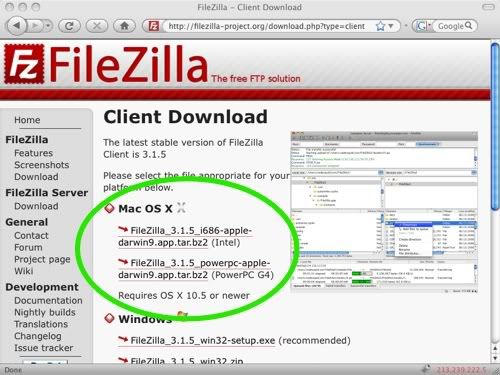
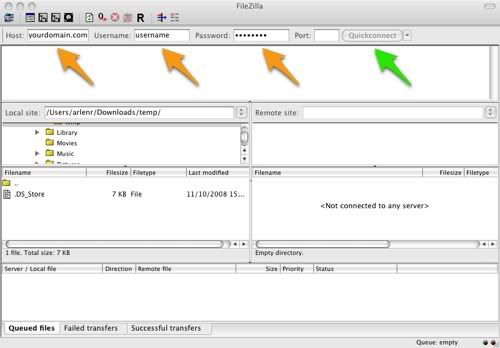
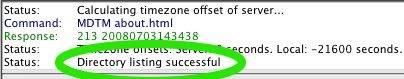
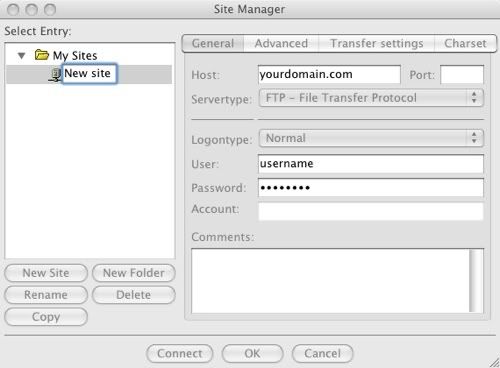

 Reply With Quote
Reply With Quote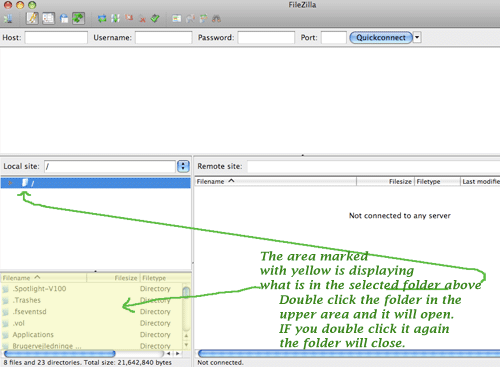
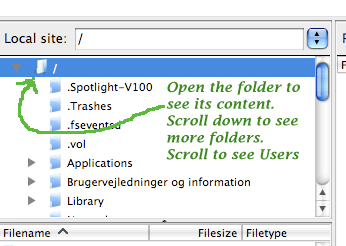
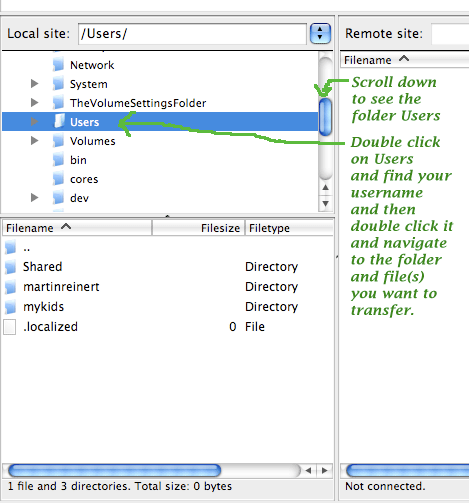


Bookmarks