Users of Windows 7 on machines that do not have TPM can use BitLocker to encrypt the system partition. Required for this storage key on a USB memory. Running the wizard on your computer integrating BitLocker without TPM 1.2 will encounter the following message:
" A compatible Trusted Platform Module (TPM) Device Service Must Be Present On this computer, but TPM was not found. Please contact your system administrator to enable BitLocker "
What is not scary That was the plan. This action is due by default Group Policy (Group Policy) for BitLocker. Follow the steps which are mentioned below:


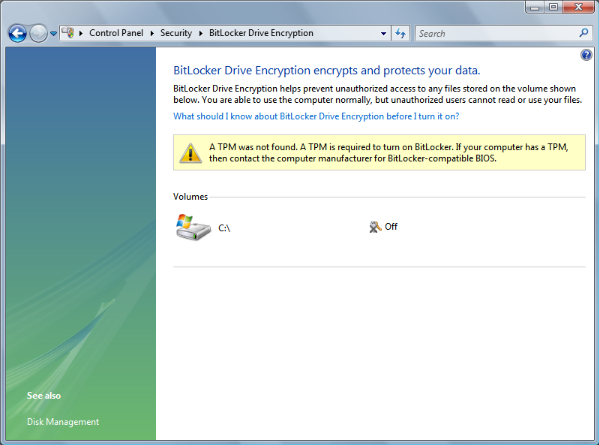

 Reply With Quote
Reply With Quote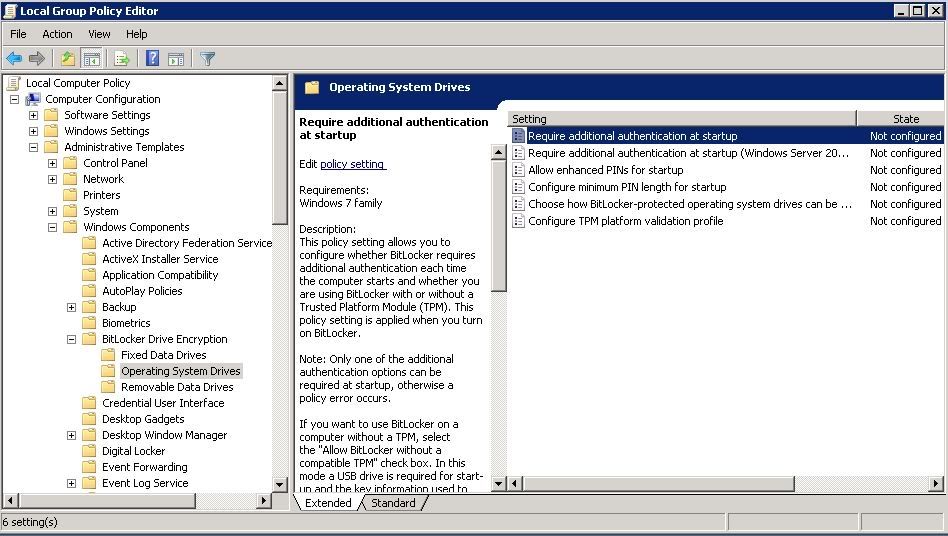





Bookmarks