I started to collect information, you know little tricks to get more power to IPAD. I leave a list of tricks to IPAD, to start my first paragraph in the category Tricks for IPAD.
1.How reset the IPAD.
To be realistic, we know that all Apple products enjoy a good system that almost never crashes, but sometimes you have to resort to a forced exit.
To reset the IPAD you while you press the button on / off and the menu for a long time, until you get a black screen and restarted, as in the iPhone. One trick for the IPAD I hope not to have to use.
2. Achieve cut, copy and paste into the IPAD expert.
If you have an iPhone, only you must apply the same technique when you want to cut or paste a text into the IPAD of an entire paragraph or block of text, not normal is you click on the text and then move the blue bar to highlight the text.
3.Get free books for IPAD.
Apple has its own application to have books in your IPAD, the iBook App But there's a trick if you want to book for free on your IPAD, is through the Gutenberg Project. It is a website that collects books that do not have rights or they have finished.
The format for playing books on the IPAD is ePub, the Project Gutenberg download is in PDF, but you can use an application called Calibre, through which you can pass the ePub books in this way with this trick save a lot of your IPAD.
4. Get your iPad in to the silent mode quickly
This trick I see it very useful for the IPAD, if you start to sound the IPAD at an unexpected time, you should keep the volume down button for two seconds, at that time will mute the IPAD.
5. IPAD digital frame mode.
The digital picture frames are one of the most successful sales of gadgets, well, you do not need to buy a digital photo frame to view your photos, the IPAD also applies to you it. To put the IPAD as digital mode in an easy and simple, when you take away the rest to IPAD, on the right side lower right, is an icon with a flower, when pressed, will start the slideshow with the images you have in IPADE. You can adjust the speed in System Preferences.


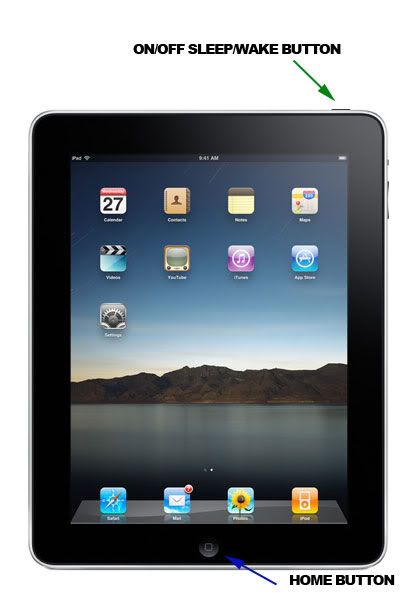
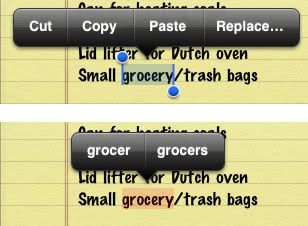

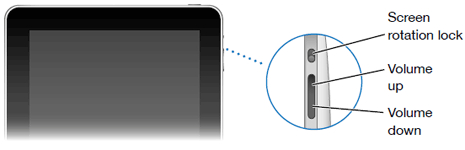

 Reply With Quote
Reply With Quote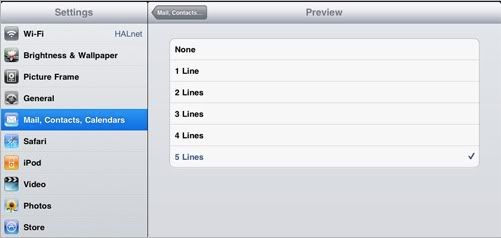


Bookmarks