Filezilla is one of the most popular FTP clients. The freeware administers up-and downloads and multiple server connections. Filezilla shows on its surface, the local folder and the data structure on the server side by side. About the Server Manager gives you the access data to one or more servers and connects the computer. To download files to the server, it pulls up a list by drag and drops the appropriate online folders. Alternatively, you choose the data about the folder structure in Filezilla to upload or provide directories into a queue to collect the files later to send to the server. Broken downloads the software takes up again and gets along well with proxy servers. Filezilla does all for an FTP connection to important functions on the computer. The free software simplifies server management significantly. Visually, however, presents Filezilla quite sparse.
FTP client that supports connection to SFTP / FTPS / FTPES. It has features such as multiple server connection time stamp of the file maintained by switching tabs, directory comparison to compare the directory on the local host and browse synchronization, time stamp and files size, has been transferred. Item information and settings set to Site Manager can be imported and exported; you can easily reflect the same settings to other machines.
To connect to a remote site in Filezilla Client will display a "Site Manager" by pressing "command + s" key. Connection will begin when you click the "Connect" to set the host name or user, protocol, etc.. Protocols are supported there is a SFTP and FTP. At the top of the screen to the site connection status is displayed, directories of "remote site" will appear and can be connected safely. Later, if the transfer will begin navigate to the directory at the remote site with drag and drop the file you want to download or upload. Transfer is relatively fast, and stops in the middle that almost no waits.
To Filezilla Client is provided that can connect to the remote site quickly and simply click the "Quick Connect" feature on the main screen "Quick Connect". It would be nice to be registered with the site to connect frequently. Also, open a file or from the right-click menu, edit, and upload is possible in Filezilla Client. FTP client can be referred to as file operations can be easily.
Steps to install FileZilla in Ubuntu 11.04:
- First of all launch Ubuntu Software center from Launcher in left side of the window or you can also open Ubuntu Software center through go to Ubuntu logo at the top left and after that search for Ubuntu Software Center
- Now in Ubuntu Software Center search for Filezilla and after that make click on install button.
- Now you will get Filezilla installation wizard and this start installation, installation will take some steps and once you finish the installing you can work with Filezilla. That’s it


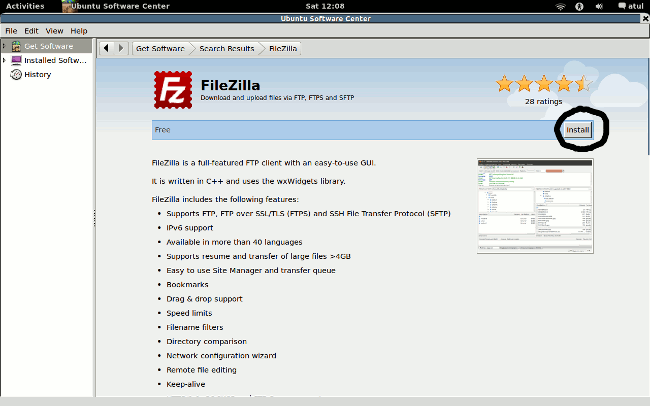

 Reply With Quote
Reply With Quote

Bookmarks