Picasa is one of the best ways to share and store photos online. With Picasa you can have desktop software for manage Picasa. There are lots of good features and option with the Picasa’s web interface. If anyone looking for simple and easy way to share and store your photos along with the storage and flexibility as your photo album, then I would suggest you Picasa. Picasa is one best program for this.
Picasa and Google
you need Google account to work with the Picasa , if you don’t have Account then you should get started with new Account and those who have account just go to the site of Picasa and login with your gmail account.
If you have not upgrade the Google account’s storage Picasa by default comes with 1GB of free storage which separate from Google account storage. By default 1GB storage enough and if you want upgrade your storage for more space. Additional storage space will not cost high price and if you purchase additional space this will get shared with all other Google services, I think this is the nice feature. You can upgrade space as you want like updating options are available all the way up to 16TB, 1TB and also 80GB. I have purchased the 80GB for my account and I am able to use this space in all Google services.
Uploading Your Photos
Uploading photos on Picasa very easy and straight forward, first you should logged in to Picasa and after that make click on the upload button on top next to the tabbed navigation.
Once you finish the uploading, you will get option to upload photos to an existing album or do you want to create new album.
If you want to create new album make click on create new album. Now here you will get option as show in below picture and after that enter that all details like where the photos are captured and location of photo through Google maps. These all option are not mandatory you can leave then but you enter that title which you want. After finishing all opyion make you have set the sharing options at the bottom page. If you want to keep the album public then you don’t have set the sharing options.
On Picasa there is option to share and notify your photo with friends, family or coworkers is a good and best feature to keep your friends, family or coworkers to view new updated photo albums. This is also useful in other way for e.g. Like if you don’t kept the public sharing, then your photo will not public and to view photo you should require sign-in.
Now you just need to choose the photos which you want and after that make click on the Start Upload. This is an web interface of Picasa Web Albums and the web uploader is terribly inefficient, to you think you have issue with the uploading file then Google recommended use Picasa desktop software to upload the photos and with this software you can manage photos as well. The Picasa desktop software will available in Picasa website and this application for free. Photo uploading with Picasa desktop software is right way. I always recommend you to upload your photo with the Picasa desktop software.



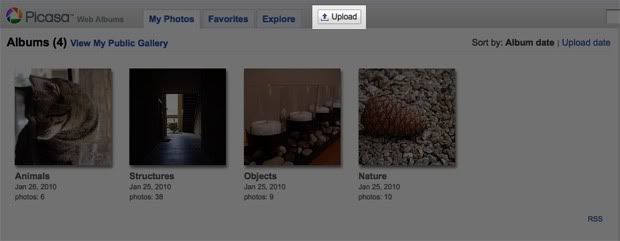
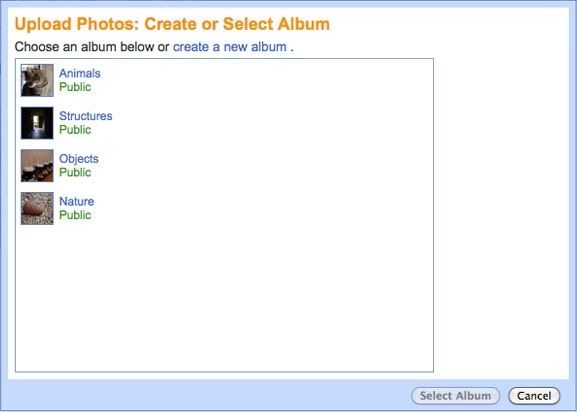
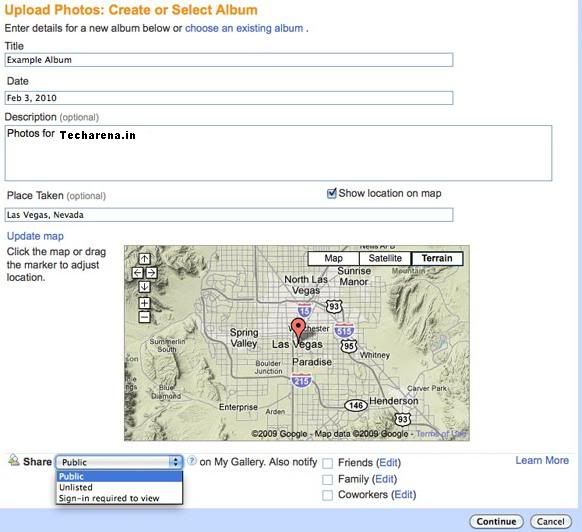
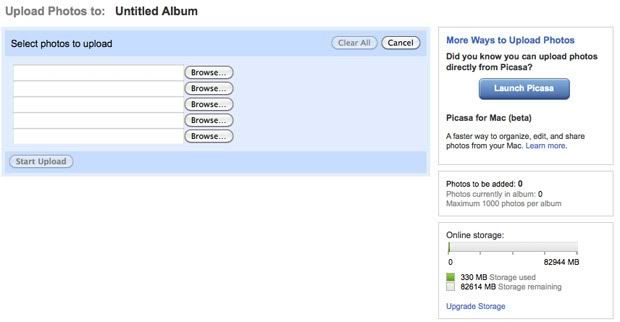

 Reply With Quote
Reply With Quote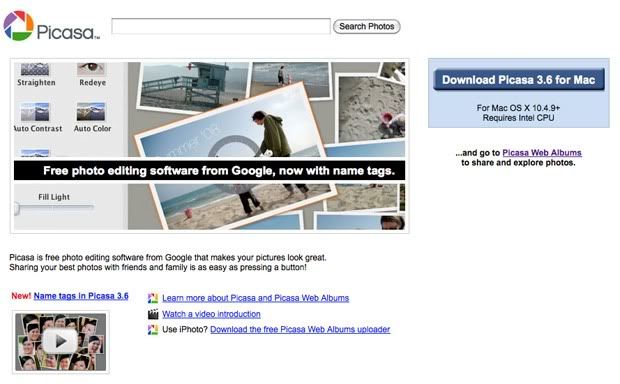
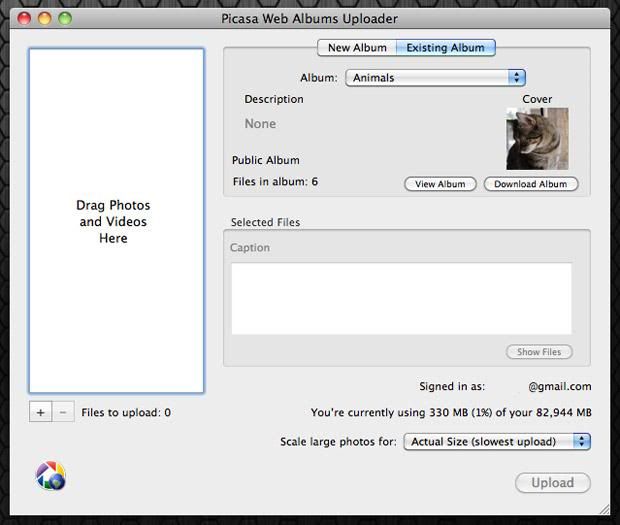
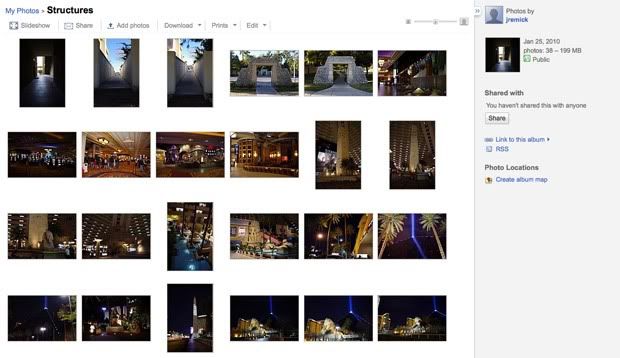


Bookmarks