If you have happened to got the HP touchpad tablet recently and seem not to be happy with it. then there is one way by which you can convert it to a Amazon kindle one. All you have to do is install the Kindle app on the HP TouchPad. However its not so easy to do it. Read the following instructions to get more details about the steps.
1) First and the foremost the HP TouchPad Kindle App is not available everywhere. Its reach is limited only for the US users and that too only a few lucky ones. Many of the US-based TouchPad users don’t have a working Kindle app. However do check HP App Catalog once if you can find them there.
2) Now before beginning with the installation. There are few tools that you need to download. One of them is the kindle.ipk file, next is the webOS Quick Install software and the last one is the java software installed in your system.
3) Now connect your HP TouchPad to your computer with the help of the supplied USB cable. Well just want t clarify you that USB Drive mode cannot be used for this process. So what you have to do is get a developer mode. You will get that by typing the following thing in the search box ‘webos20090606’. Now tap the developer mode. It will ask for a password just click on submit and bypass it.
4) Now run the webOS Quick Install software that you have downloaded.
5) THE webOS Quick Install application will look somewhat like this in your system. Click on the + button so that you can browse the Kindle .ipk file that you have downloaded. The filename would have the name in this format com.palm.app.kindle_0.11.499820_all.ipk. now select the file and install it.
6) Now a double tap on the menu button of HP TouchPad will lead you directly to the Downloads tab. There you will get the Amazon Kindle app listed. Select that and the app will get launched. Enter all the necessary details which are required out there. So whatever books that you want to read will appear out there.
So that’s how it is done. I hope that’s clear for you.


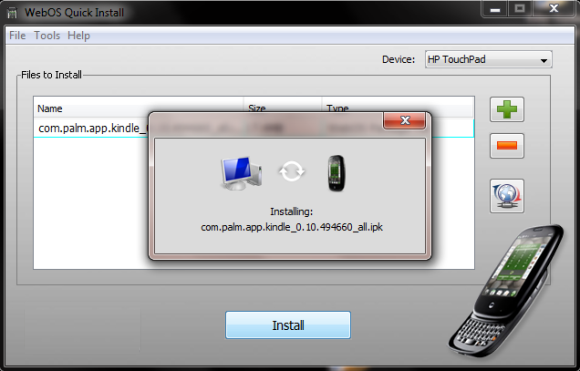
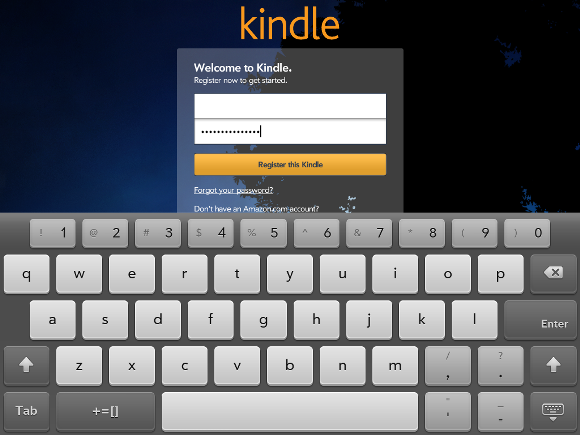

 Reply With Quote
Reply With Quote

Bookmarks