At last i purchased the iPad , after the flood of iPhones, iPod Touch and others i think we should get a gadget capable of emulating a netbook but without the need for keyboard, single screen, and Apple iPad was the solution.
However, there are some steps you can take for the device to last a little longer before having to recharge the battery by following these tips you can enjoy longer hours of the iPad, so we'll just explain how to extend the duration of iPad battery.
If only we are reading something, programming or using a text editor, you can save a lot of battery life if we turn off the wireless and wireless data transfer such as 3G.
IPad can drain your battery power as it is continually looking for and trying to connect to WiFi hotspots or mobile networks.
If you do not plan to use Safari or applications that require internet connection, the better off connections.
To do this go to "Settings, Wi-Fi option" or "mobile", and press the switch. Off so
In case you have to use the internet there are ways to save energy, such as shut down or reduce the search time data. The data is updated regularly as the mail and RSS notifications can consume a little more energy. To disable this go to "Settings." Click on "Mail, Contacts, Calendars and go to" Search for new data. " Tap "manually."
Alternatively, you can play "every hour" which increases the search time interval.
Turn off Push Notifications. This is a utility that displays pop-up notifications attractive elegant screen iPad when we receive a new e-mail or instant messenger conversation.


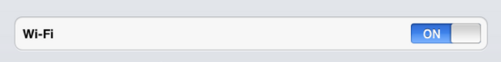


 Reply With Quote
Reply With Quote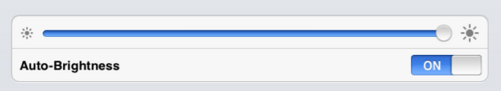
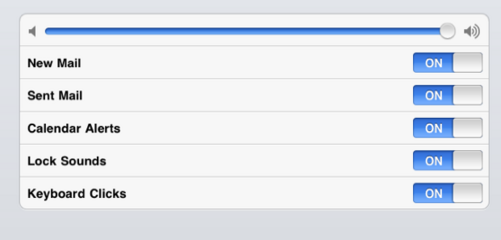



Bookmarks