Last week, Google introduced a new feature in its search engine. Google called it as Instant Search. This change was introduced to make search fast and interactive by showing you results instantly as you type. With Instant, your search has turned from a static HTML page into an AJAX application, similar to its Google Maps and Gmail. But not all the internet users likes this feature. There can be many reasons why most of you would like to disable it but the very common one comes out to be "connection speed".
So if you do not want this feature and would like to turn it off, simply make the necessary changes by clicking the link next to the search box on any search results page.
For example, search for "Apple" in google and you should get some result. At the very next of your search term, you will notice a link with title "Instant is on". Click "Instant is on" and then select "off (press Enter to search)".
That's it! You are done!



 Reply With Quote
Reply With Quote
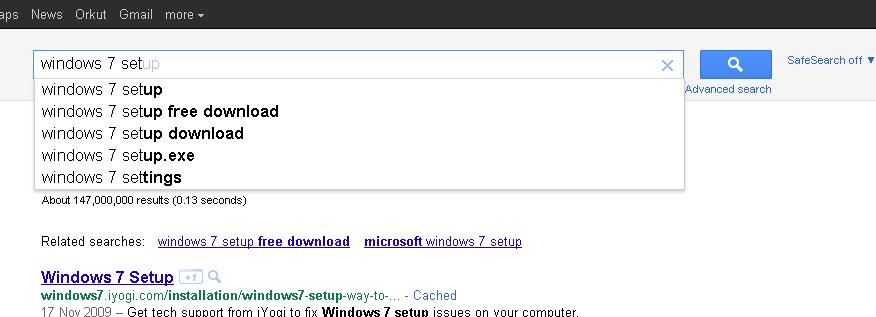
 ). As you said to click on Preference Link, am logged in but not getting any Preference Option. See this:
). As you said to click on Preference Link, am logged in but not getting any Preference Option. See this: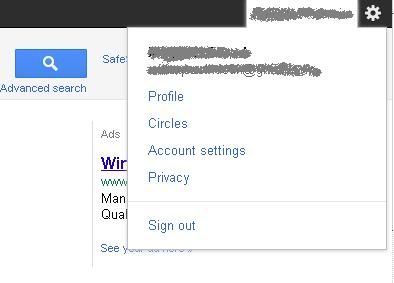



Bookmarks