On Windows, it is possible to run the software installed with a shortcut. Thus, you avoid double-click the executable to launch the application and save your time.
To configure a keyboard shortcut to a program, you must select a shortcut and not the executable itself.
Make a right-click the shortcut software then select "Properties"
In the field "Shortcut:" and Tap a key on the keyboard that correspond to keyboard shortcut
Note: The key combination must be one of the following:
- Ctrl + Alt + any key on the keyboard (except Space "," Alt, Ctrl, Shift, ...)
- F1, F2, F3, ...
- 1, 2, 3, 4
Save the configuration by clicking on "OK"And you're ready to run your software at once keyboard.


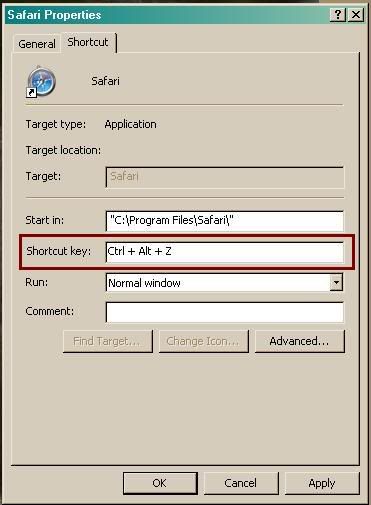

 Reply With Quote
Reply With Quote

Bookmarks