Perixx PERIPAD-701 is the latest wireless multi-gesture Touchpad along with backlight keyboard. The box contains a Mini-USB cable to charge the battery that displays range of about 10 hours. There is a small LED next to notify you the battery level: blue, red, one must remember to recharge. In addition we get MiniUSB, a Power mode that allows the switching on and off (for longer battery life) by pressing it for 2 seconds. Talking about lit, this button is to switch the touchpad's mouse pointing mode keyboard mode, which shows the illuminated keys.
Perixx PERIPAD-701 is very compact weighing just 140 grams measuring 169 x 127 mm from side, and thickness of 8 mm. This is far from the congestion mediacenter keyboard with touchpad or classic trackball, however they offer better ergonomics of the keys. Those on PeriPad are certainly numerous, but measure only 12 x 8 mm wide, occupying all the space touches. Like all RF devices, it offers an excellent range of about 10 meters without having to point the mini USB receiver supplied automatically detected by Windows XP, Vista or 7.
The touch panel backlit keys are clearly visible when the room is dark enough and when it is illuminated, even if their visibility is reduced. The pressures on these virtual keys are followed by a slight beep, bit disturbing, but ultimately very useful to know if the seizure has been validated.
Multitouch mouse pointer:
The entire surface is multi-touch, but there is no dedicated area to left click and right click. Perixx has used different ploy to try to reproduce the various functions of a mouse like:
- Moving the mouse: slide your finger across the touchpad
- Left click: type (strong) once on the touchpad
- Right-click: Press and hold the touchpad (for 2 sec)
- Double click: type (strong) twice on the touchpad
- Select items, drag / drop: type (strong) twice on the touchpad and then slide your finger to select or move items.
- Horizontal and vertical scroll: slide two fingers simultaneously up / down or left / right
- Rotate / Zoom: pinching the trackpad like on a smartphone
Mostly multipont are managed, but we have already seen other touchpad uses to manage 3 or 4 fingers to perform various actions but its missing in Peripad 701. But even if the device remains functional in most of the time, it is disappointed that the function to move the selected items, or drag / drop are little unreliable that requires a sequence and perfect timing between the double tap on the touchpad, followed by sliding the finger...





 Reply With Quote
Reply With Quote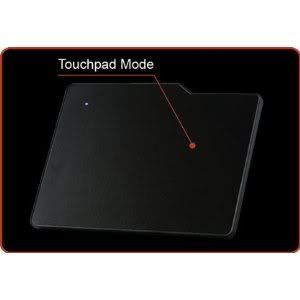


Bookmarks