I have recently found am iPhone contacts freebie which I think is worth sharing with anyone interested in managing their iPhone contacts directly on the PC without the need for iTunes.
I have written about this tool in a quick reply on another thread and would like to sharemy experience with it so far. The program is called CopyTrans Manager and is designed to access your iPhone contacts once you run the program on your PC and connect your iPhone.
The contacts program is useful for those like me, who find it difficult to edit their contacts directly on the iPhone due to the small (compared to the PC) screen and most importantly due to large fingers and small touch-screen keyboard.
At the same time, what I found most useful with copytrans contacts is its ability to export iPhone contacts directly to the PC without needing iTunes as an intermediary. Here is how to do so:
1. First, choose which contact(s) you want to back up to your computer. After you have made a selection, hit the "Export selected" button
2. The new windows which pops up will let you choose in what contact format you wish the entries from your iPhone exported to yoru PC:
3. I selected to export my contacts to my PC's under a *.vcf format designed for Windows Address Book/Windows Contacts:
If you have a migrating to a new iPhone or you want to transfer your iPhone contacts to your iPad, for example, you can use the saved contact entries on your PC to import them to anotehr iDevice via the same program.
The interface and operations which this program provides are rather simple. Above all I liked the direct no-frills approach for managing iPhone contactrs that the tool provides.



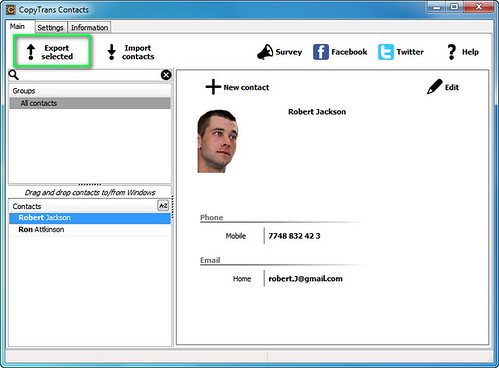
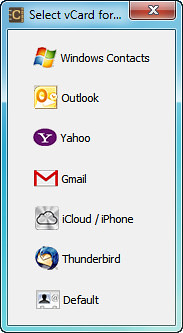
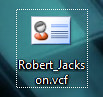

 Reply With Quote
Reply With Quote Re: How to back up iPhone contacts to PC without iTunes
Re: How to back up iPhone contacts to PC without iTunes


Bookmarks