Hello everyone sorry if I am troubling you, as I have Amilo XA 2525 that has been develop by Fujitsu Siemens, as before someday all file are working properly on my system and after a accidental shutdown of my laptop, I am unable to listen anything on my laptop, so after asking with my friend and searching all over the internet about the drivers I am not able to find out any solution to get rid of this problem as also tried many sound driver for my laptop but nothing seems to be working for me. I would highly appreciate if someone will able to solve my problem. Thanks in advance and please be hurry



 Reply With Quote
Reply With Quote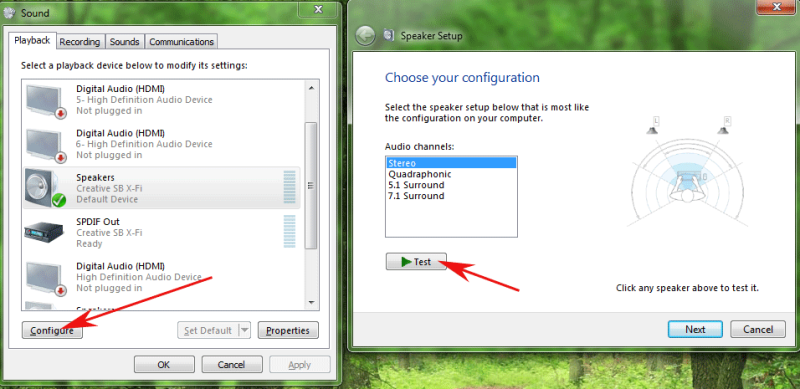


Bookmarks