Here are the steps to play videos on your Omnia 7 mobile phone:
- In Menu mode, select Pictures.
- Touch and drag right to the thumbnail list and select a video (with the icon) to play. You can also select a folder (all or date) and then a video.
- Rotate the mobile phone anti-clockwise to landscape view.
- Select PLAY to start playback.
- Control playback with the following icons.
- Skip backward in a file; or scan backward in a file (tap and hold).
- Pause playback or select to resume playback.
- Skip forward in a file or scan forward in a file (tap and hold).
NOTE: Your mobile phone supports wmv, .3gp, .mp4, .avi video formats.


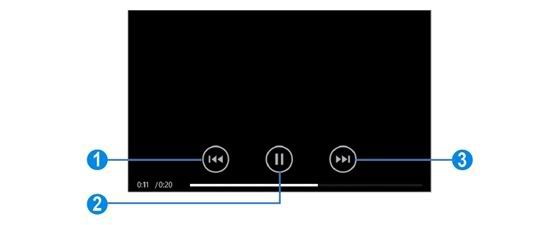

 Reply With Quote
Reply With Quote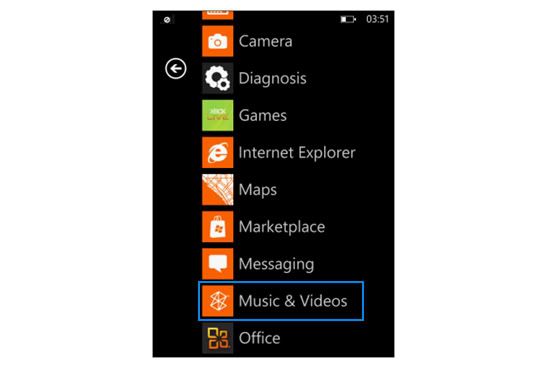


Bookmarks