After updating Firefox, you will find that some of the extension of the Firefox shows the incompatibility with browser and most of the extension will show the compatibility. To make the addon compatible with the new version of the Firefox browser here I am giving some useful tips which will make them compatible. I have updated to the 3.5 beta 4 for testing the method.
We'll have to edit the addon, make it compatible with your new version of Firefox and then save it.
What a XPI file?
An XPI file is a zipped file containing the files needed to install and use the extension.
In an XPI file, there is a file called install.rdf that includes several parameters including one that tells Firefox which versions it is compatible. So just change these settings.
Get the file. Xpi
If you already own Xpi file, skip this step.
If it is an extension hosted at https: / / addons.mozilla.org, here's how:
- With a browser other than Firefox (IE, Opera, Chrome, Safari ...), go to Mozilla Addons page of the extension, right click> properties on the button "Add to Firefox".
- In the "Properties", copy the link where the advanced button (something like this: https: / / addons.mozilla.org / en-US / firefox / downloads / latest / xxxx / xxxxxxxx.xpi? src = addondetail )
- Paste in the address bar the link (https: / / addons.mozilla.org / en-US / firefox / downloads / latest / xxxx / xxxxxx.xpi? src = addondetail)
- A download window opens, save the file to your computer
- It's good, you have the file. XPI!
Edit the file. Xpi
Now extract the Xpi file with the any software like Winrar or Winzip.
- Rename your files in xxxxxxxx.xpi xxxxxxxx.zip
- Extract the files in the zip
- Find the file install.rdf and open it with a text editor such as Notepad
- Look for the line
- <em:minVersion> 1.0 </ em: minVersion>
- <em:maxVersion> 3.6 .* </ em: maxVersion>
- MaxVersion change or minVersion suit your needs: maxVersion to put 4 to be quiet until version 4 of Firefox.
- Save the file
- Put the edited file in the archive. Zip (drag and drop should work)
- Rename the file in xxxxxxxx.zip xxxxxxxx.xpi
Install file. Xpi in Firefox
- Open Firefox on any webpage
- Do a drag and drop into Firefox window
- A window asks if you want to install the extension!
CAUTION: It is possible that your extension does not work as before because some features of Firefox sometimes change names in the new versions.
I hope this tutorial has helped you, and I remind you that the best solution to this problem is to wait for an update of the extension, but if its development has been stopped, you do not have too choice.


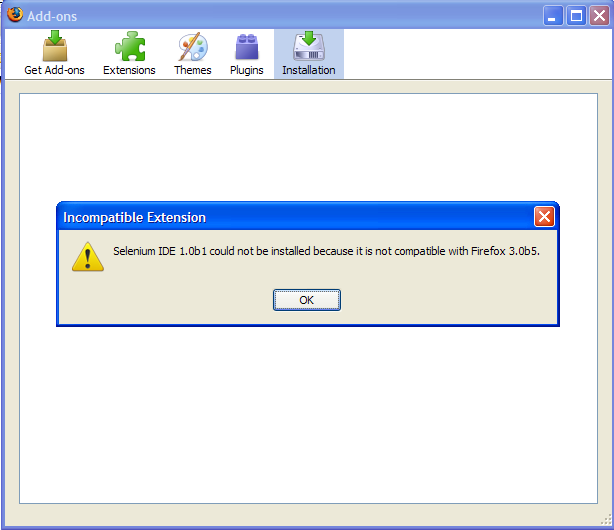

 Reply With Quote
Reply With Quote

Bookmarks