Introduction:
Since mid 2006, the flood of Intel Core 2 Duo depth of flooding the market. Robust, powerful, dual core heating bit: they have everything for them. The Core 2 Duo also a great quality, they are clearly under-exploited when they turn to their frequency of certification. We can therefore take advantage of this fact and optimize the frequency of our dear Core 2 Duo (Core 2 Quad and let's not be sectarian).
Here is the guide that will let you know about step by step in the optimization of your Core 2 Duo, to gain performance and increase the longevity of your platform .
Definition of frequency:-
Frequency is the number of times an action occurs per second. It is expressed in Hertz (Hz).
Examples:
- The second hand of a clock moves once per second, so it is timed to 1 Hz
- A movie broadcasts 25 frames per second , it is clocked at 25 Hz
- A memory is able to update two million times per second, so it is clocked at 2 Million Hz is 2MHz .
Definition of OverClocking:-
The OverClocking (literally overclocking ) is a practice to increase the frequency of a computer to make it faster . Indeed, increasing its frequency is equivalent to him to do more operations per second and thus to accelerate. The overclocking is here, nothing more, nothing less.



 Reply With Quote
Reply With Quote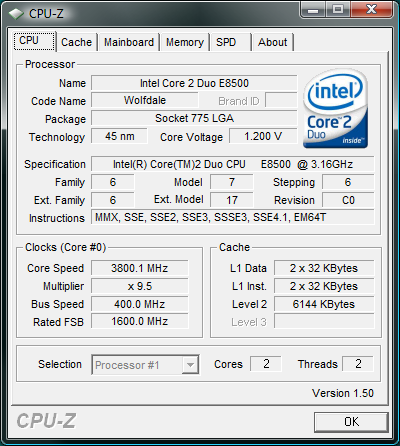
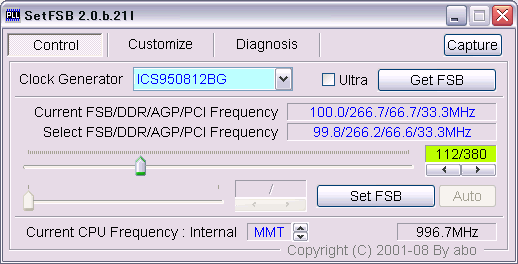


Bookmarks