Warning: First of all everyone over here note that this is not an authorized D-Link guide or Tips. As all the thinks which you will find over here are not official D-Link advice. But changing any device firmware however usually it is safe, but it can be a risk to your device if not done properly. So just read everything properly before doing anything.
Basically users are not happy with the firmware which is given by the company (D-Link) for DIR-615 routers. As if you see the hardware, DIR-615 router is a very good product of D-Link which has a very good performance. I know, by firmware update many issues have been solved but there are many more problem which can be also generated by doing that. As I have read, many users say that custom open source firmware called DD-WRT is a good one.
Now let’s start:
What is "DD-WRT"?
DD-WRT is an unofficial firmware for Linksys WRT54G/GS/GL and other 802.11g routers based on a reference design similar or equal to Broadcom. You can see the compatibility Supported Devices. These routers are designed to use Linux in the official firmware and source code available under GPL.
The firmware is developed by BrainSlayer. The first version of DD-WRT firmware is based on "Alchemy" from Sveasoft Inc, which in turn is based on the original firmware version from Linksys and other projects. DD-WRT was created because Sveasoft started charging 20$ to download their software.
Note: DD-WRT firmware is a beta, so it contains errors. It is recommended to install beta firmware on large networks such as companies, banks, etc. You can find a bugtracker at: DD-WRT Bugtracker (free registration required).
Basically installing a custom firmware on any D-Link devices can void the warranty of that product. But it does not completely voids the warranty as if the router is not fully fried you can any time flash the firmware back to factory restore and you will be able to get the warranty back. But yes let me tell you before only don’t blame me if it is not don’t properly.



 Reply With Quote
Reply With Quote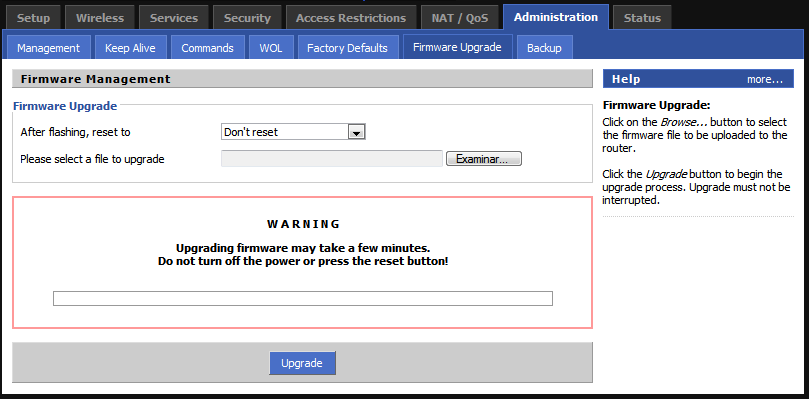
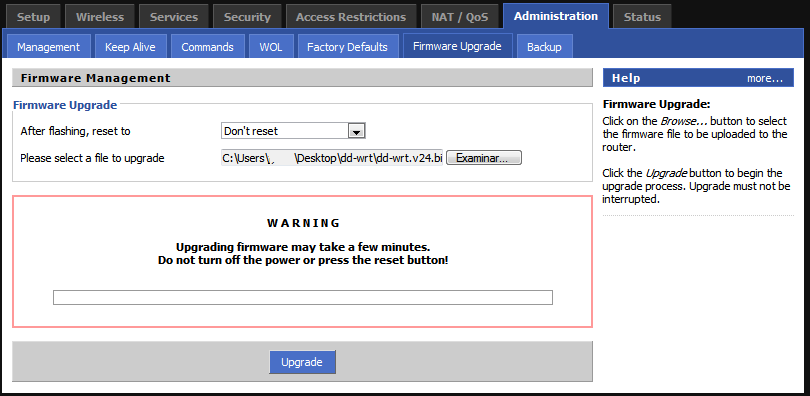
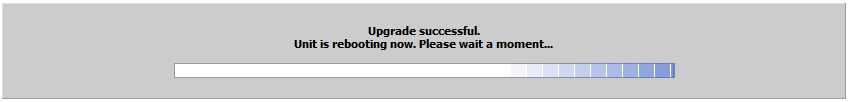
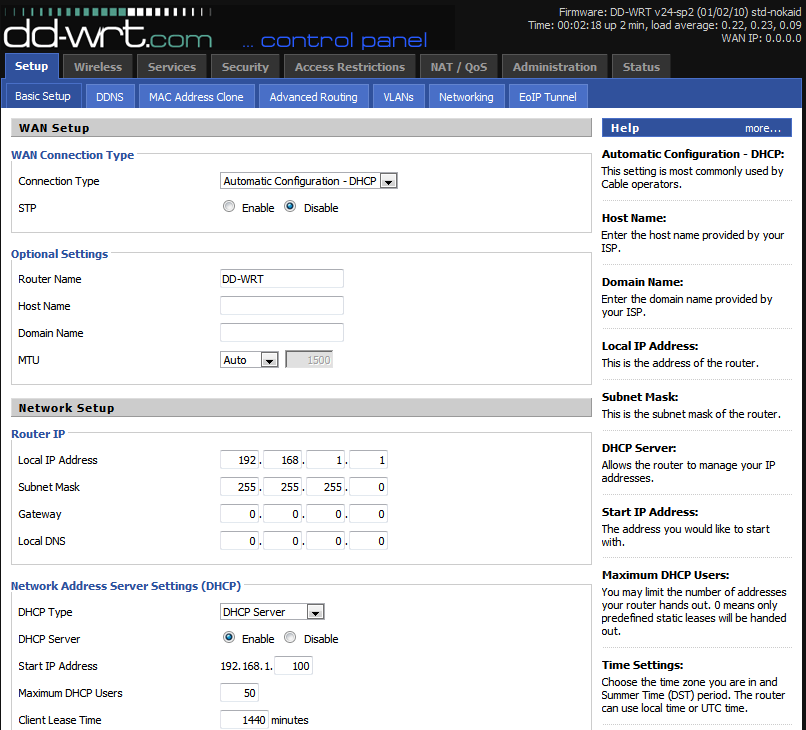


Bookmarks