Hello guys out here I am writing this article to show you all how to install Skype on the android phone. you all don’t have to think much on how to install Skype on Android because it is a very simple procedure to follow. so here goes the steps for you.
1) If you are having a android phone then you should have a Android 2.1 or above OS to be able to successfully install the application in your phone.
2) You can successfully get this application in your phone from the android market. Search for skype in the android marketplace and the necessary results will get displayed. Click on skype for android and install it in the phone.
3) Now it’s time to setup skype on your phone. so lets go through how to setup skype on your phone.
4) Once the skype gets installed in the phone tap on the application to open it. you will be asked to sign(if you have a skype account) or to Sign up(if you don't have a Skype account). Once you are done with the account. You will be asked to sync your Skype contacts with your phonebook contacts. The option is yours if you want then you can go ahead otherwise you can select ‘sync no contacts’ as well. Better it is if you sync all the contacts.
5) In the main screen of the skype you will be able to see four buttons and they are Contacts, Recent, Call phones, and Profile.
- Contacts: shows up all the contacts that you have added to the skupe contact list.
- Recent: recent shows all the calls that you have missed out, messages as well.
- Call phones: allows you to call up a person directly through skype.
- Profile: it allows you to update the profile details such as Skype name, contact details etc.
6) The settings menu gives you the option of setting up the status, notifications and also choose whether the Skype should start when the phone starts or not.
7) Skype allows you to make a Skype to skype call as well as Skype to phone call. As far as I know skype to skype calls are free, and making a call from skype to the phone does costs you a little amount.
8) In order to make a skype to skype call. It is very simple in your skype contacts list select a contact for which you want to make a skype call. You get the option of chatting as well as Call. Select the call option and that will work out for you. As far as calling from skype to phone is concerned then select the tab for the call phones from your android phone. select a contact from the phonebook that you have and directly call. Make sure you enter the persons country code correctly. Because skype is an Internet calling service, there are no "domestic" calls. Whatever charges are there it will be applied accordingly by the skype.
So I hope this small article was helpful for you. I hope you did benefit from it.


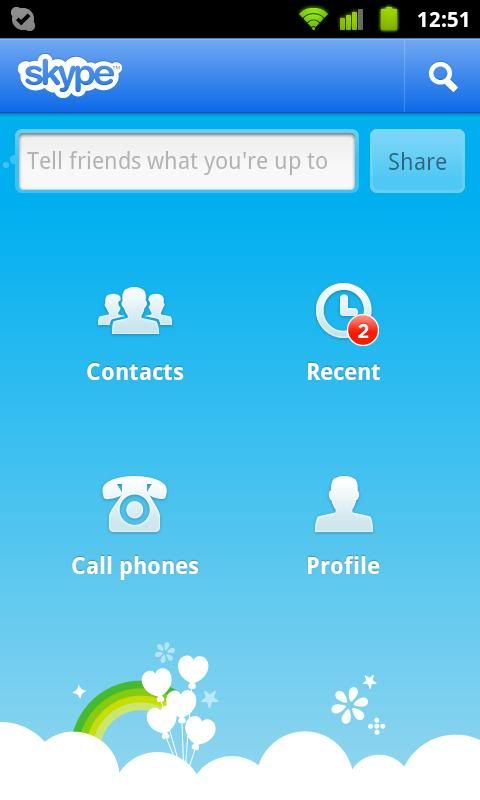

 Reply With Quote
Reply With Quote

Bookmarks