Web Browser is one of the most important programs on your computer. For most activities on the Internet, whether it's searching, communication, access to email, shopping, banking, reading news or watching a video, is commonly used browser. Google chrome is one of the best web browser below are some feature of this browser:
Speed:
Google Chrome is for fast work on the Internet. It is easy to open from the desktop, loads pages quickly and without delay runs complex web applications. Chrome supports V8 - more robust mechanism for JavaScript, which allows lightning fast running complex web applications. Each successive version of the Chrome increases the effectiveness of JavaScript. Chrome is able to quickly display a 3D-graphics using hardware acceleration. Web-based applications that we use every day become more dynamic. Therefore, the browser should display and modify the elements on web pages with maximum speed.
Quick Search and Navigation:
In Omnibox combined the search bar and address bar - you can enter the addresses of websites and search queries. In the search box in the display prompts for entering search queries and website addresses. Auto-complete gives the desired result by pressing a few keys. In addition, in Chrome you can incorporate Live Search - a function that helps to find and browse the web faster. Thanks to web page and search results are loaded even when typing in Omnibox, even before you press the "Enter". If the search results you are not satisfied, continue to enter text, and the results will be dynamically updated.
Convenience:
Chrome has a modern, intuitive interface, it is easy to use, and its ability to provide effective operation of the Internet. For example, you can quickly and easily search and browse pages in one and the same window, as well as organize your tabs.
Log in Chrome:
Going into Chrome , you get access to your bookmarks, web history and settings on any computer. Just open the Tools menu and select "Sign in Chrome ...". In Chrome is built a lot of useful features, including automatic transfer of pages, as well as access to thousands of applications, extensions and themes from the online store Chrome .
Translate to your browser:
Chrome - a first browser with built-in machine translation, which does not require additional modules, and extensions. If the language of the Web page is different from the language in your browser, Chrome automatically offers to translate a web page on the user preferred language.



 Reply With Quote
Reply With Quote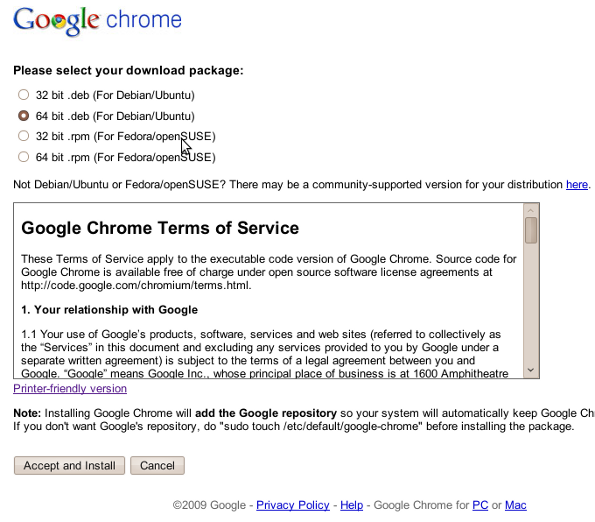
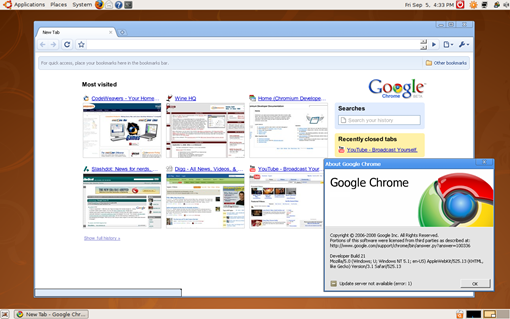


Bookmarks