Hello friends here I would like to explain you’ll how to play music and videos on your Android Mobile or Android Tablets. As if you get a new Android Device and if you have an iTunes account it would be not that easy process to transfer all the videos and songs from your iTunes account to the device. As it is a bit difficult process to do the transfer.
So now if you need to add or access your iTunes account through your Android Device you need to have DoubleTwist application in your Android device as DoubleTwist allows you to access your iTunes library for playing music or videos on your Android device. As it is very easy for the Blackberry users as they have iTunes features inbuilt in your Blackberry phone. So now for your Android Device you need to download DoubleTwist from its official site and there you will be able to access the Registry so there you need to click on more details at the warning screen and you will be able to see the Microsoft certified.
Now when you launch DoubleTwist at that time you will be getting a screen where they will be an offer for upgrading to the AirSync version of the application for around 5$. But right now we do not need any other application and we also do not need to update anything as we would just like to synchronizing our libraries using a USB connection, so just click on that option. Now you need to attach your Android Device to your computer via USB cable and after doing that it would ask you for some options in your device there you need to select Mass Storage Device mode. Not only that much you also would ask to prompt Windows to search for your device by clicking the network scan option in DoubleTwist application window.
Now you need to use the Music, Video and picture button on the left hand side of DoubleTwist window to just check which program have been located by your hard disk. Now you would be noticing that it has some kind of number of “Watch” folders for your user profile, and even the music library and also shared music, So you can also do one thing you can use DoubleTwist player as a substitute media library. You can also identify iTunes playlists to import by going to the Library dropdown menu and choose this option.
Now as DoubleTwist has been detected by your android device and also it is working so now you can choose what all things you would like to use to transfer from your machine to your Android Device and also you have an option to synchronize the content you required. Not only that much DoubleTwist would also show you how much space you have in your Android Device and you can also add more and more details about your device as you require. You can also synchronize all music and podcast subscriptions.


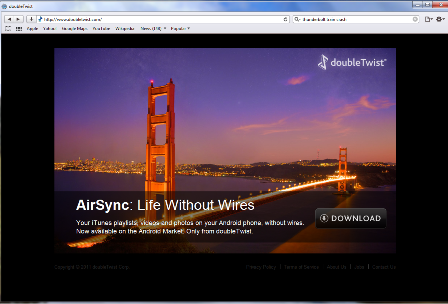
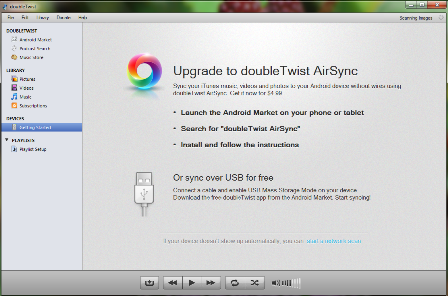
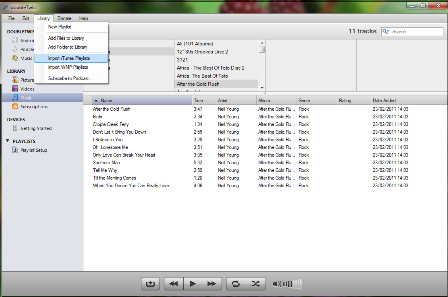

 Reply With Quote
Reply With Quote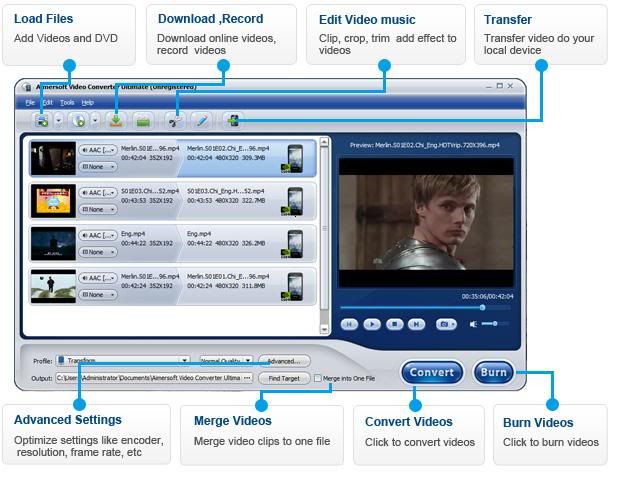



Bookmarks