Now a days there are billions of prefer facebook as a Social Network as well as chatting purpose with their friends and family. Sometimes it becomes difficult for people being only on move or traveling. Facebook has launched an application that makes chatting right from your mobile much handier. So here is how you can use Facebook messenger on right on your mobile:
- Open your browser and visit https://www.facebook.com/mobile/messenger . Click the green "Get the App" button.
- You will get a pop-up where you need to enter your cell number. Click "Send Link to my Phone" after selecting your country code. iOS/Apple users can simply get it from the App store or and Adndroid users can download from Android Market and search for the Facebook Messenger App.
- You will receive a link with FB text message that download the app on your smartphone.
- Download and install. Log in with your account details.
- That’s it. Now you can start chatting by tapping on compose button in the top right corner.
- In order to add people to the conversation just type their names in the "To" field and select from the drop down list.



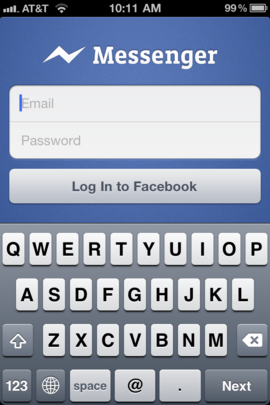

 Reply With Quote
Reply With Quote

Bookmarks