A domain controller is a server running a version of Windows Server operating system and has Active Directory Domain Services installed. When you want to create a new forest, a new domain, or an additional domain controller in an existing domain, you can configure the server with the domain controller role by installing domain controller Active Directory (AD DS).
When you log into a computer on a network, your account and password are checked at the central server no matter what computer you connect from. A domain controller can also control access to files and directories can be configured so that users have access to all files regardless of the computer to log on from.
If you connect to a network number, you must configure Active Directory Domain Controller password on a host computer. Below is telling you what to do.
1
In the first step run these type of program
2
Active Directory Domain Controller will start getting installed, now after having done that a table will appear and in that you will have to check the Use advanced mode installation check box.
3
Now Operating System Compatibility page click on next.
4
Now as seen in the picture click the create a new domain in a new forest, and then next.
5
Now in this step you will have to perform a very important step just enter the Fully Qualified Domain Name of the forest root domain inside the textbox, then next and then advanced mode.
6
Now as seen in the picture you will get to see the Forest Functional Level, select the level that you want.
7
Now in this step if you want to set the domain controller as a DNS Server then you will have to check that option. Next.
8
Now look at the below picture and you will get the information of domain controller database, log files and SYSVOL that are stored on the server.
So set the locations that you want there to store or let it be as the default location and then select next.
9
Now you will get to see the Directory Services Restore Mode Administrator Password page in that set the password and confirm it.
10
after having done that a summary page will be displayed.


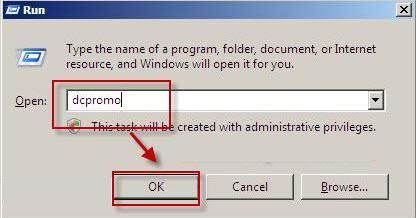
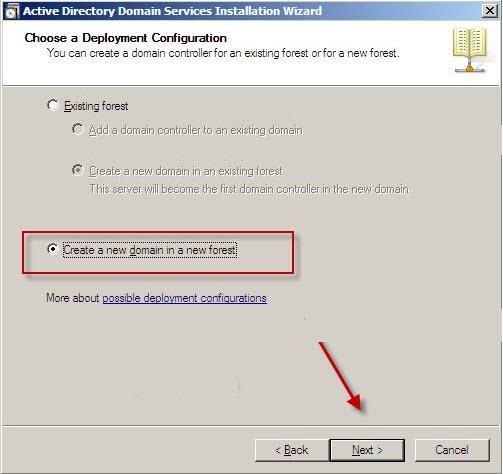
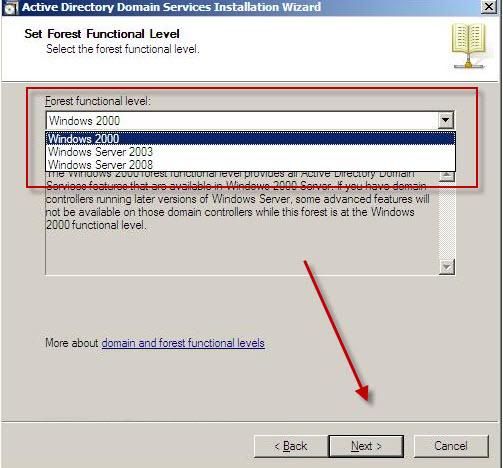
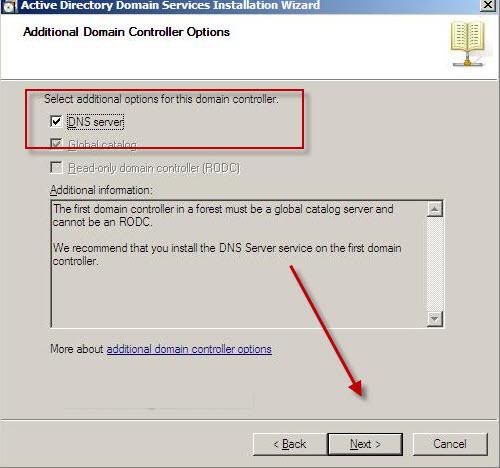
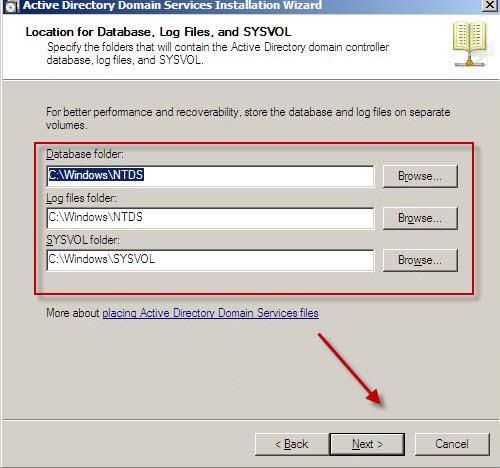

 Reply With Quote
Reply With Quote

Bookmarks