Steps to change the broken laptop or Notebook screen or LCD
- Step 1. First note what type of laptop computer screen and has a purchase that is guaranteed in the form. While some portable model can fit the same brand, make sure it is before Glossary Link go buy it. Once you are ready to replace the screen, turn off the computer, remove the battery and unplug.
- Step 2. Try to find the screw covers which may be on the plastic frame (usually rubber or plastic) to remove the screws which are attaching the screen to the bezel step. Most probably, the display 4 to 6 in total covering the screw. You may have a small flat head or Phillips screwdriver, though some laptops may have their own heads of the screws that require special drivers screw or Allen keys to remove the screws. Screw covers are usually located in the bottom of the plastic frame, however each team model is different, so it will look for screw caps for access to the screen.
- Step 3. After you remove the screw covers, and remove all the screws holding the screen in every place. After removing all the bolts, and move gently away from the screen of the plastic housing. Usually, the best way to achieve this is to use your fingers to gently roll around the frame to weaken the entire screen. After rolling his fingers on the screen that separates the team a bit, pull the screen away from light housing with a moderate amount of energy. If the screen still did not move, see if there was another reason to screw.
- Step 4. Now, the baffle has been removed, you should see a metal frame surrounding the screen. On this screen, point, leaning forward, can come into contact with the LCD on the back of the metal. Should carefully screen the back of the Shell. Do you have a cable to connect your laptop can see the screen. Link the two words should be the main cable, the first film, video cable. Usually registered at the local visual effects. Remove the tape, then gently remove the liquid crystal display flat-panel displays. Other investors in the power cord. In most cases, if you want to replace the LCD, you can continue to use the investors to leave it. However, if you replace the drive, disconnect the power cord of investors to open a horse.
- Step 5. Once you remove the old screen, and the new screen and put in the tank. However, before you screw the Council, you should check the screen to make sure that it works correctly. To test the screen, you must turn on the computer. When you start operating, and monitoring work correctly, turn off your computer and continue to screw the screen to the Council and covers the screws with caps of plastic or rubber.
After replacing the screen. The team should run like new. Replacing your laptop screen on its own is a great way to save money not only at the cost of the laptop screen, but the cost of labor as well.
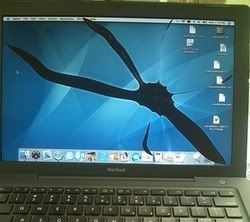



 Reply With Quote
Reply With Quote

Bookmarks