In this Tip I am going to show you how to transfer videos, photos, music and other files between your iPhone, PC and iTunes Xilisoft iPhone Transfer. First, download, install and run the software. And make sure you have installed version 8.2 or newer version of iTunes. Then, connect your iPhone to PC via a USB cable. The software automatically detects the iPhone and displays its info on the right window.
Choose what you want to do in the following processes:
- Transfer videos / pictures / music from PC to iPhone
- Transferring data to PC iPhone
- Transferring files from iPhone to iTunes library
- Create a playlist for iPhone
- More features


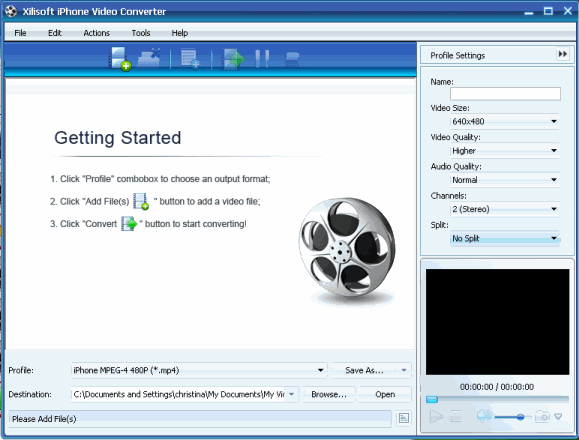

 Reply With Quote
Reply With Quote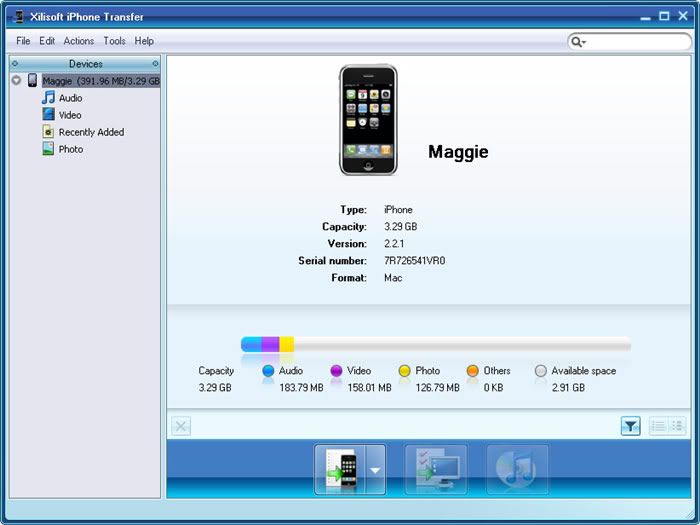


Bookmarks