Introduction :
Looking for a Free MP3 Tag Editor? have a huge library of MP3 digital music files and can not find the songs you are looking for? your MP3 files can store tagging amounts of time searching for specific songs, with enormous Especially when you have thousands of MP3s. Basically, each and every individual MP3 saved on your computer has some additional information stored with him called metadata. This metadata item includes information such as name of the artist, the release title, and the list of songs on a publication. However, not all files contain metadata and a lot of time, even if they do, it is not correct. Manually edit MP3 tags is just too much work, if you have a large collection of digital. That's where a couple of free programs and Web services come into play, so that MP3 files automatically day! My favorite site for tagging my music files to MusicBrainz.




 Reply With Quote
Reply With Quote
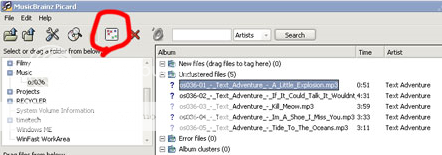






Bookmarks