Today I began using my personal Gmail account the much publicized "Priority Inbox" or "priority input tray . This is only a first impression but I thought fantastic, very useful if you are of those who receive hundreds of emails per day. The saturation of the inboxes of e-mail is becoming more common, both in personal emails and in the work, and not all emails have the same importance. Among such information is difficult to discern what has to be read, which requires a response or whatever, simply can be left for another time.
To facilitate this, Gmail has launched the beta version of "Priority Inbox", a way to reduce information overload of the e-mail account. Gmail has always worked very well when filtering spam, but people now also spam, receives numerous emails that are not trash but they are not too important. For this reason, the filters have been enhanced to help users not only to eliminate spam, but also to separate the important post which are not. Somehow, Priority Inbox is like a personal assistant, helping to find quickly and without recourse to complex configurations, such information is of most interest to the user.
Given the advantages that this new feature can SMARTTRANS to Gmail users, the fact is that their location can now become another major challenge for people to develop e-mail communications and direct marketing strategies, and will not be enough that emails of the recipients are correct and verified but acquire the necessary visibility to achieve this priority input tray.


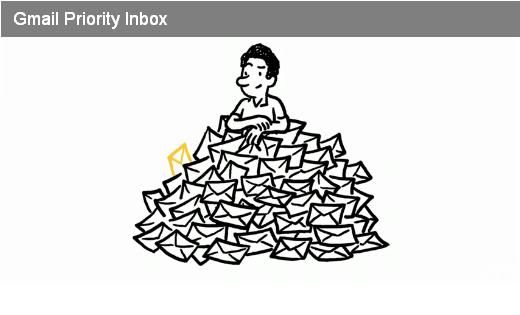


 Reply With Quote
Reply With Quote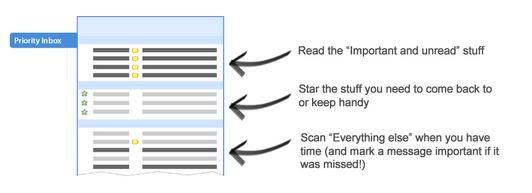


Bookmarks