The jailbreak OS 4 has become a breeze. I will try briefly to explain how it works. When we go on Jailbreakme.com , the site downloads a PDF file without our consent. The system executes, injects code into the iOS to jailbreak and install Cydia
All the perverse side of the thing is that anyone can now unscrupulous you upload a PDF and injected into the contaminated iOS iPhone malicious code (to recover passwords, contacts, etc.). We will fix this problem thanks to this little Tweak!


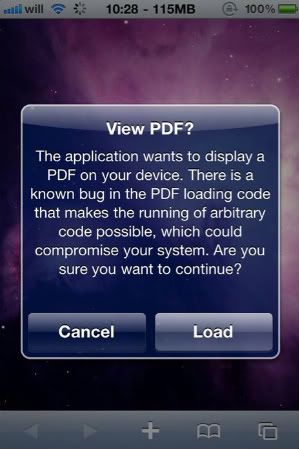

 Reply With Quote
Reply With Quote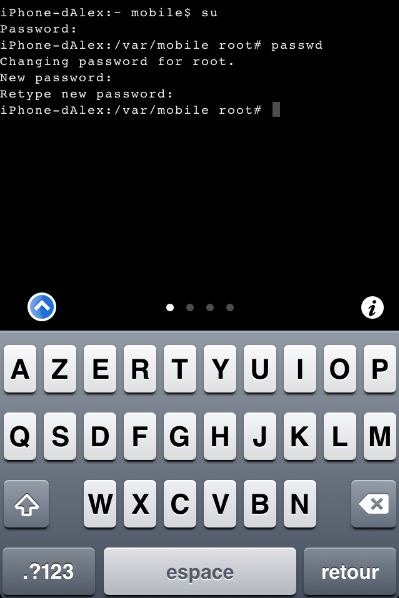


Bookmarks