Windows Live Movie Maker, duly dubbed "Sundance" is a video creation / editing program that is part of Microsoft's Windows Live package ( http://download.live.com ). It is intended to replace Windows Movie Maker, which is currently included in Windows XP and Vista, so it is by default the Windows 7 video editing program.
According Microsoft, Windows Live Movie Maker is complete a very good alternative for Windows Movie Maker which focuses on the needs of Windows Live Photo Gallery users.


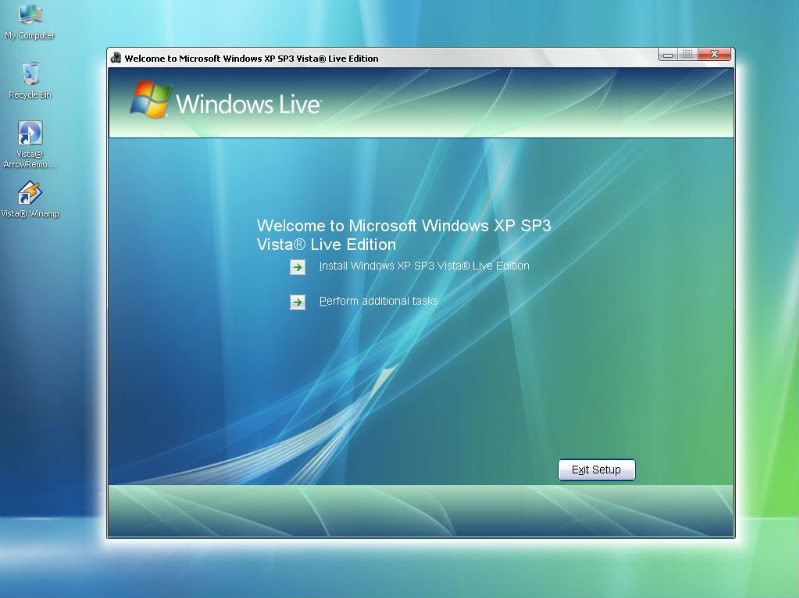

 Reply With Quote
Reply With Quote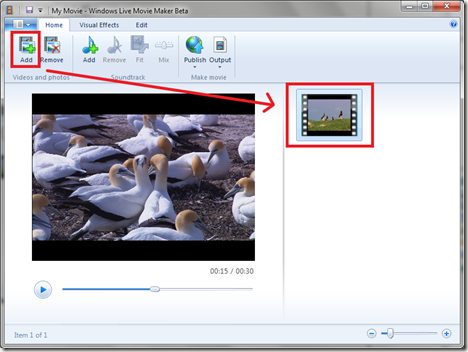
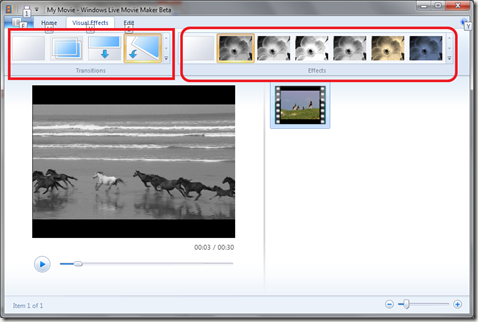

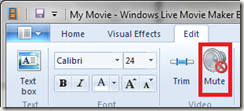
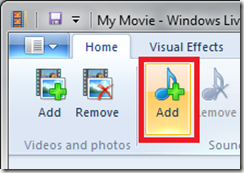




Bookmarks