Sometimes, you receive a message when printing a document, saying that there is a problem with the printer or print spooler. As far as i know the print spooler acts as medium of communication between your computer and your printer it enables your software to correspond with the hardware while printing. It often happens that the printer does not respond, lack of communication with the computer.
- The question often comes from the print spooler to be blocked, many documents are waiting to print and then it is sometimes impossible to print without restarting the PC.
- To begin, we must know that his orders to a printer for printing a document are not directly transmitted to the printer. Indeed, the data are stored by a service of Windows 7, in what is called the spooler. Windows 7 has an opportunity through the NET command to stop and restart the print spooler without restarting the PC for that.


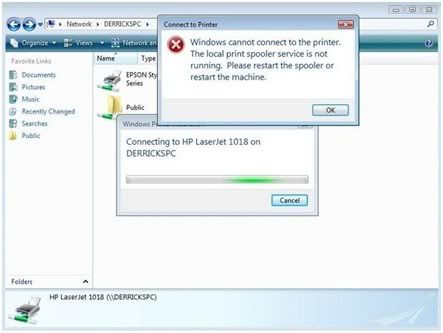

 Reply With Quote
Reply With Quote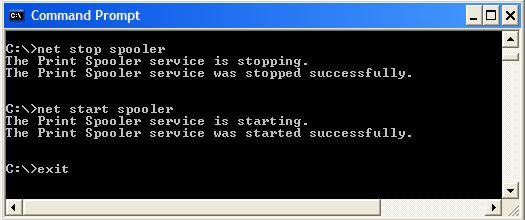


Bookmarks