The iPhone is the mobile device multimedia company Apple Inc. and increasingly is becoming more used after its launch in 2007. To configure e-mail from our terminal domain in our native iPhone Mail program, just follow the steps below. Access the application of our iPhone Mail and choose the option Other (Other) to set up an email with a domain.
We can choose to configure access to our mail via POP or IMAP. It is advisable to choose IMAP if that same email as we are reviewing in another terminal, such as our personal computer. Choosing unload POP mail on our iPhone.
Then we fill in the following way of introduction:
- Name (Name) - The name of our email accounts
- Address (Address) - Our e-mail for example username@gmail.com
- Description (Description) - A description to distinguish this account from others.



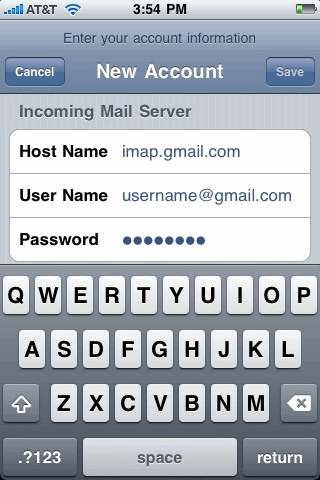

 Reply With Quote
Reply With Quote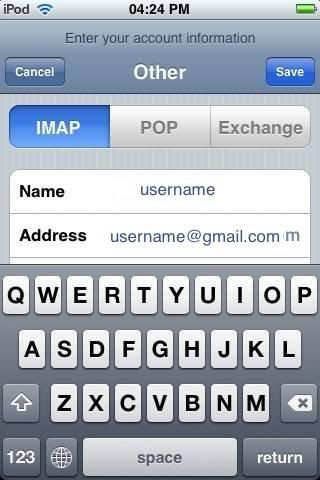



Bookmarks