3 - Start Internet Explorer without add-ons:
Add-ons are extensions of IE whose primary objective is to improve navigation. They are usually installed by legitimate programs. (Google Toolbar, for example, is an add-on). Unfortunately, the Trojans can also install in your back-ons and interfere with the boot or execution of Internet Explorer. IE7 can be started without add-ons (a kind of safe mode browser) as follows:
- Please start / Programs / Accessories / System Tools and select Internet Explorer (No Add-ons)
- If IE7 starts normally or malfunctions disappear, the culprit is an add-on.
- To decide which,
- Go to Control Panel / Internet Options / Programs tab, click Manage Add-ons and disable all add-ons one by one (select the package, select Disable then OK) except the last.
- Restart IE normally.
- If it starts and works properly reactivate the next module and so on until you find one that impedes the functioning of IE.
- This module should be uninstall / reinstall if it is legitimate, it is deleted viral.
- If the failures are still present, proceed to the next step.
4 - Test IE by logging under a different username
If you have multiple user accounts, log on another account and test Internet Explorer.
- If it works properly, the problem is with your own user account.
- The first thing to do in this case is to investigate the presence of a virus / trojan installed on your session.
- If you need help, ask for help in forum Networking and Security.
- If you have only one account, create a new one for the occasion in Control Panel / User Account under this account and test the functioning of IE.
5 - If all previous tests have failed ...
- The ultimate solution before relocation is to reset Internet Explorer settings: In Control Panel / Internet Options / Advanced / under Reset Internet Explorer settings, click Reset.
- If the problem persists still then refer Troubleshooting Internet Explorer 8


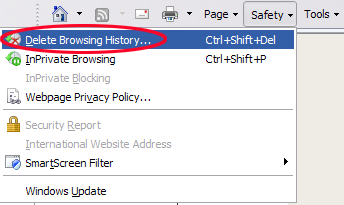

 Reply With Quote
Reply With Quote



Bookmarks