Acrobat.com is a combination of three recently launched online services: Adobe Brio (online meetings), Adobe Buzzword (online word processor), and Adobe Share (online file sharing). Thus with the public beta launch of Acrobat.com, Adobe is taking on Google Docs, Microsoft Office Live Workspace, WebEx, and GoTo Meeting—all at the same time.
Acrobat.com: Adobe's New Web Office
Acrobat.com is the new entry point to Adobe's suite of online services. Available now as a public beta, from here you can utilize the Adobe web office tools all from one cohesive and integrated suite that allows for anywhere access and online collaboration. At Acrobat.com, you have access to the following web office tools: Buzzword, ConnectNow, Share, My Files, and Create PDF.
Buzzword
Buzzword is the Adobe version of the word processor. Like all of Adobe's online tools, Buzzword is sleek and elegant. Instead of simply trying to port desktop software to the web, Adobe's vision seems to be more focused on creating something fresh, built specifically for the web with online collaboration in mind. In lieu of AJAX, Adobe's tools utilize Flash/Flex to provide the beautiful UI and a true WYSIWYG experience. Whether your Buzzword document is on a large screen or small screen or on a printed page, what you see on the screen - fonts, letter spacing, colors, and graphics - are all reproduced perfectly.
Buzzword also stands out for the way they've implemented online collaboration - instead of names in sidebar like in Google Docs for example, the complete list of a file's collaborators are always displayed prominently at the bottom of a document along with their current status - reading, editing, etc. - as well as the date and time of the last version they viewed.
Collaborators can be given roles like editor, reviewer, co-author, and reader and depending on those access levels, they can either write, edit, or comment in the file. The comments are highly visible and color-coded by user which makes it easy to see what's being said and by who.
The different versions of a document are also easily accessible from the bottom of the screen. You can slide your mouse along a timeline whose dots which indicate the different versions, gliding smoothly from one version to the next.
Connect Now
Another piece of Adobe's office suite is ConnectNow, an online whiteboarding and web conferencing tool. ConnectNow allows for live meetings over the web and offers screen sharing, chat, whiteboards, VoIP, and video conferencing. Like the other products, ConnectNow doesn't clutter the screen with the many features is offers, yet the intuitive layout makes them somehow seem to be never far from reach.
Participants can be assigned roles which can be changed at any time during the meeting. These roles provide for their ability to share their screens with other members and make notes. Since audio is integrated in the app, companies can save money that would have been previously spent on teleconferencing bills. However, if traditional teleconferencing is preferred, Adobe provide numbers via Vapps voice conferencing service - you would just pay the long distance charges.
The only drawback to ConnectNow is its limitations in terms of number of people. Currently, only three people can use the service simultaneously, which limits its ability to offer a true alternative to a business's current web conferencing solution.
Share
Adobe Share is a tool that allows you to share files with others. Instead of emailing large files, you can share your file from this app and still maintain control of the document. You approve the recipient list and what access they have to the file. A document previewer built into Acrobat.com also lets you launch and view PDF and image files right in your browser instead of having to launch the original application.
Although Share has been available since fall of 2007, now that it's more visible as part of this office suite, its ability to allow document embedding will compete more directly with Scribd.com. Like Scribd, Share embeds aren't limited to one particular type of file, but support many major formats, even video.
My Files
My Files is a document organizer and storage space whose UI helps you locate documents quickly. You can browse by author, file type, alphabetical order, date created, last updated, or a combination of multiple filters. With 5 GB available for use, you have space enough to store a healthy collection of files.
Create PDF
From Acrobat.com, you have access to a free online PDF converter tool which lets you create PDFs from your existing files. However, this tool is meant to be more of a "wet your whistle" offering, designed to pull you into purchasing the full version of Adobe Acrobat 9. With Create PDF, you are limited to only 5 conversions per user.
Adobe Office, the AIR App
What makes this online office suite even better is that Adobe is also making it available via an AIR application. The app comes bundled with the new version of Adobe Reader and lets you work with your Acrobat.com files outside of a web browser. Unfortunately, the application as of now requires you to be online, despite AIR's support for offline sync. However, offline access is on the product roadmap in the future.
What's Next
For now the suite of services at Acrobat.com is free and it will remain free for personal use, but there are plans to offer a business-friendly paid version in the future which would allow for administrative access and control as well as support.
What's unknown is to what extent a professional, paid version will uncap some of the current limits on the tools (5 GB of storage, 3 users in web conferencing). It would certainly make sense to do so, but at this time we don't know anything about pricing or what the new levels would be.
Also noticeably missing from this version of the Adobe online office suite is any sort of spreadsheet or slideshow creation tool. However, Adobe confirmed that both of these are planned for the future, as is offline access via AIR.
There's still a chance to see more integration with other Adobe products in the future, too. When these changes and additions are to take place though is anyone's guess.









 Reply With Quote
Reply With Quote

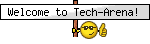




Bookmarks