Webcam Surveillance software’s are useful when you need to put your regular camera for some special purpose. Software’s which help you to track or record the ongoing activity with extra security measures are called as Surveillance Software. There are many open source and commercial tool that you can choose. Fortunately there is trail version available in which you can test and choose the best you want. Anyhow every webcam tool offers you a recording stuff. So when you want your webcam to record automatically you can setup the settings in tool and leave the system free. This is a cheap alternative to costly solution needed for temporary base only. Surveillance Software is capable of recording current activity, web stuff, spying, motion detection, etc and many more qualities. The task performed depends on the quality of camera used. It is not required that you have to go and buy a new high end camera for this purpose. Your regular one does a bit of bond thing. I am listing some of top surveillance tools that you can download. First of all what are the qualities should these tools carry? I am not asking about any major stuff but some kind of basic task that the tool can perform with your regular camera with minimal configuration.
There are some points that I will like to mention before reaching further. There are many reasons behind using such tools. Like you need to keep a watch on children’s, or keeping a watch on shop, etc. Surveillance Software is kind of watchmen who keeps an eye and track every record. Later on when it is not needed you can delete the data for next recording. Many webcam tools offer you long time recording. This is one of the basic qualities. Second some tools offers you web support. That means you can access the camera from web. This is a quiet beneficial feature. So if you want to quick glimpse in your house or shop you can access the camera from web. Another thing is the quality and additional feature. Like the video correction support, quality of recording etc with special feature likes motion detection and all. I am listing very basic tools that can fulfill your basic needs only. You cannot expect much from them. Under this my first choice is to go for open source or free tools. There are special services on web which offers you to go for personalized security scheme. It depends on your choice. I had hooked my camera to my old P4 system which consists of 80GB drive. I had fixed that on the door which keeps a track on coming people. I had automated a process of cleaning my drive after a prescribed day and left the system.
So in case of throwing an old system you can utilize it for this purpose. Though it is a kind of a loss where you will need to hook a dedicated system. Surveillance is just a complex word for watching. Using Surveillance software’s the camera will record the data and you can review the same whenever you want. For offices, shops, etc it is recommended that you must put a single camera. Today there are many security agencies which give you entire setup. But that is costly and needs a constant payment. But in my method you just need a working system and a camera. The more advance tool you use the more better benefit you can get. Check below the list of Surveillance Software.



 Reply With Quote
Reply With Quote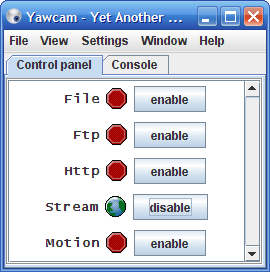
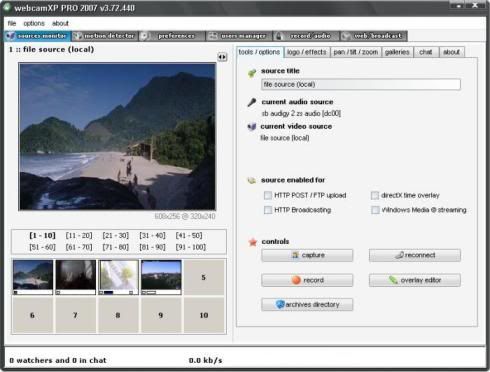
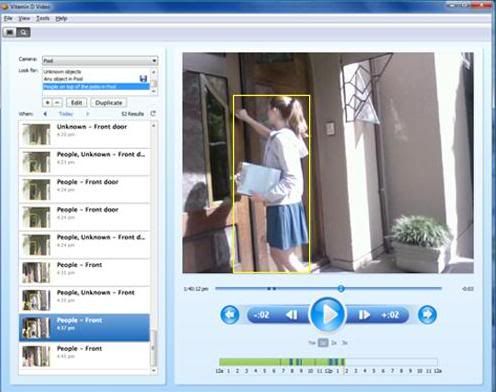


Bookmarks