Introduction:
Firefox has taken one more step ahead in the ‘war of browsers’ with the release of its latest version, i.e. Firefox 4.0. Firefox 4 final version is now available for download for Windows, MAC and Linux operating systems. In this article, we will find out what is the point of view of "raw performance". Anyways, its much faster, more consistent and resolutely turned towards the future with support for HTML5, WebM multimedia format, 3D display and hardware acceleration along with WebGL as powerful as that of Internet Explorer 9.
New GUI:
New visual rendering: more space for Web content!
Other browsers like Google Chrome, Opera, and Internet Explorer 9 are as alike as two peas! Firefox 4 offers the trend and going in the direction of travel by adopting a streamlined graphical interface by default. The aim is simple, to maximize the navigation space. All the bars like Menu Bar, Navigation Bar, personal bar, etc are still accessible via a right click mouse on top of the window. Also note that we can access the complete Menu Bar by just tapping Alt Key anytime.
An orange button:
In Firefox 4, you will find a new button in Orange color named as “Firefox” at the top left corner of the window. It actually integrates all essential features of the browser (except Mac OS X where the management is different). Its probably same as in Opera that appears in red but here it is the original formatting as it is orange! All this is in line with the new interface, rather than having multiple bulky menus all brought together into one. It integrates opening a new tab, incognito Start, Print Options, Full Screen, access to the download manager, add-ons, history and bookmarks. When we start private browsing, this orange button turns into purple color, which creatively allows the user to better distinguish current browsing.
Accelerated Home and Restore Session:
With the new Firefox 4, this new home page "about: Home" has everything. Suddenly, the cold start of the browser is always instantaneous. As in the previous versions, if you close your browser with all your open tabs, all same pages will appear the next time when you open it. To recover your last open tabs, simply click on "Restore previous session". Here's a clever way not to mobilize resources and not to slow down the launch for small configurations. Of course the classic boot options are still present like show my home page, show a blank page, or View the latest windows and tabs.
Integrated tabs above the address bar:
Here it is little different from the previous Firefox versions. The tab bar is now positioned above the address bar. The new tabs are better integrated to allow more space navigation. If that does not suits, you can change it to the previous version by simply unchecking “Tabs on Top” from the Menu Bar.



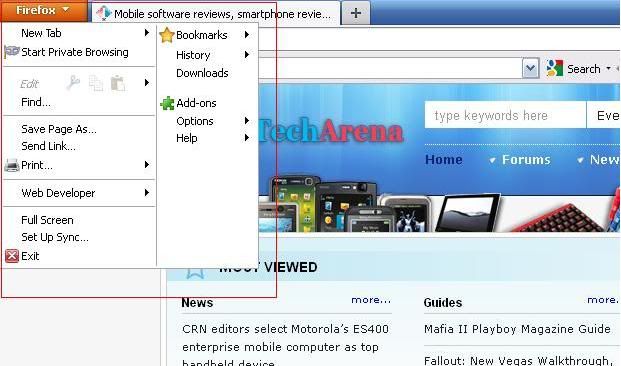
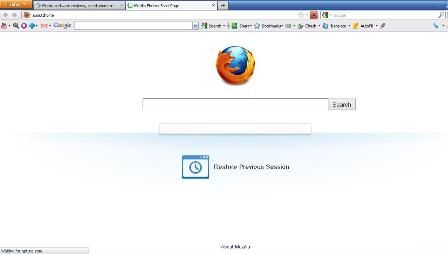


 Reply With Quote
Reply With Quote
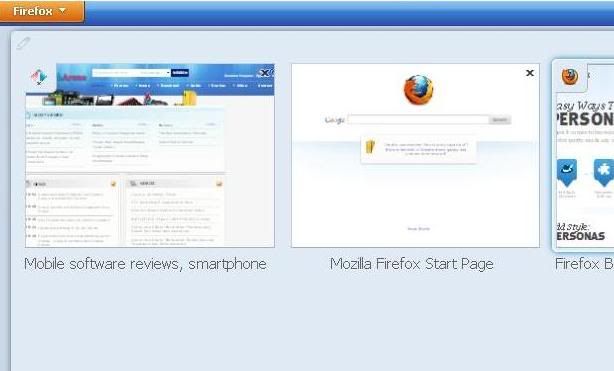
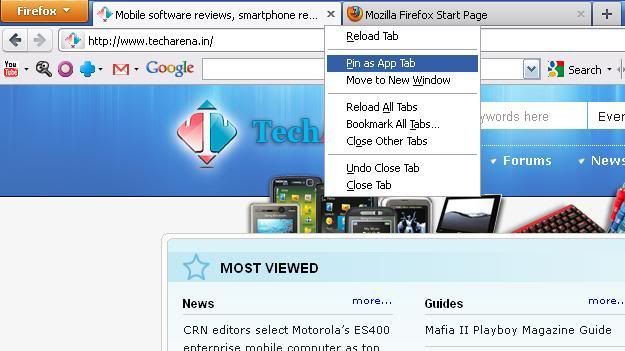
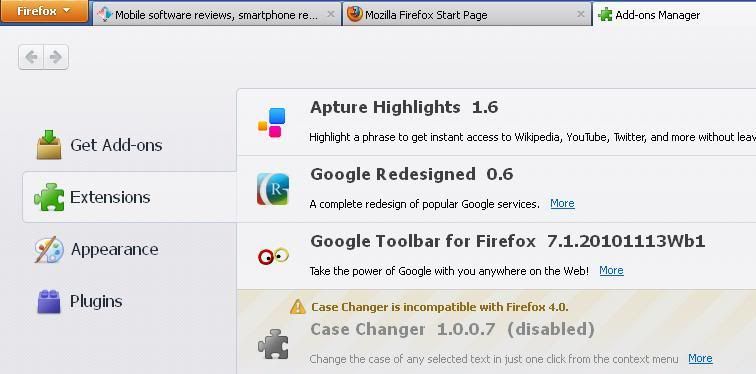
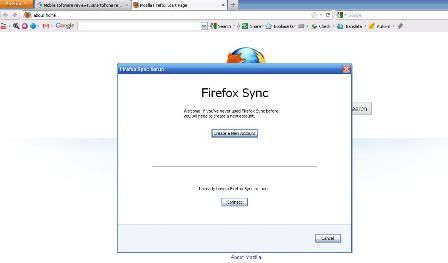
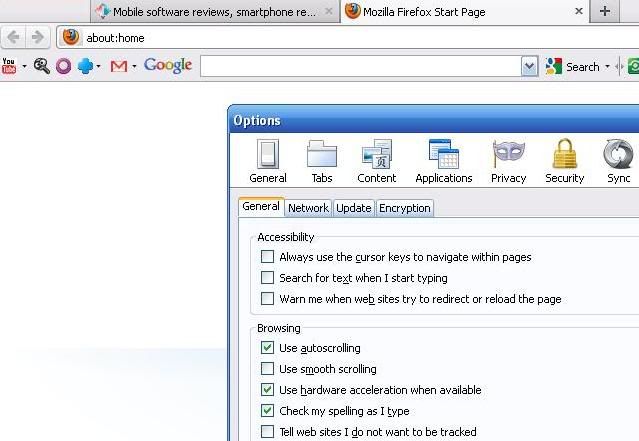
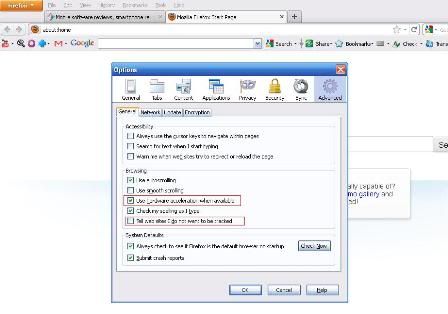



Bookmarks