Each time a chip maker creates a new product which is a huge job in design, construction, quality control, continuous improvement, economies of scale, public relations, media management, marketing, distribution and so on. This makes the device something very specific in industry, and the more complex and less advanced competitors product. Throughout the chain mentioned above there is one point deliberately omitted to point out that although you do everything right, if the offense can go around the cliff. I refer to the supplement industry counterparts. The most popular model among manufacturers is that unbundled where you design the chip is not the same as factory, and that makes it not the same as what sells, and then that chip is on a motherboard to turn has its own logic chip which is designed by a company, made by another and integrated by the manufacturer. In the case of laptops often add additional steps that will put the final mark notebook crown a production that incorporates three or four players in the processor, two or three in the motherboard, another on the screen and one in the assembly of equipment, while other peripherals that are themselves third.
In total, all the actors and their counterparts should be implicitly agree that a product reaches the shelves of a store and then to our hands. Throughout history many theoretically impeccable designs were unsuccessful because they failed to interest partners. Maybe they were good at engineering but bad at marketing, maybe a competitor offered better discounts or threatened to boycott the assemblers. What works for one does not work for others, and while Intel can get away with making chips, chipsets, motherboards gpu and other companies could fail trying to do everything yourself, as happened to 3DFX.
When AMD bought ATI was soon quite evident that the goal was to bring both expertise in a single product that integrates the CPU and GPU. That idea soon had a name and called Fusion, and it was so revolutionary that for 4 years and look forward to the double and uncertainty. First, uncertainty about its performance, its ability to meet expectations. Second, uncertainty assemblers. It was, at least in my case, the greatest concern. What if AMD generated a great product and system builders no attention to her? That can happen and only the consumer loses, but fortunately it was an unfounded fear.
I have experienced the performance of Fusion in a Mini-ITX board and i am quite satisfied, but today i will add an extra degree of difficulty. When testing in a notebook Fusion join three factors that go almost unnoticed in a desktop motherboard, battery life, heat generation and noise.HP is currently the largest assembly of teams in the world, and offering a variety of products with AMD Fusion you are given high visibility to the brand and the product. It is not the only company. And Acer , Lenovo and Toshiba put their chips and other manufacturers have done much of motherboards. Everything is just fine for AMD.
In the case of HP, is not the first time they played in the signature green. Although never married with a manufacturer of CPUs in particular, AMD's share in its mix is on the rise. The model that we will review today is a continuation of the previous DM1 (known as dm1-2000) equipped with Turion II and Radeon HD 4225. The difference, of course, is that now both the processor and graphics chip are in the same package. The amount of CPU and GPU has been named APU.
Just as conceptual clarification, the APU from AMD is a processor that can handle both X86 and OpenGL instructions and tessellation (say). Not so. There is a GPU that is the Radeon HD6310 and a dual-core CPU that is the E305. Both interact to perfection but not the same.This was announced at CES2011 DM1z becoming the South American market in early March. The U.S. price is below USD 450 and for that price there are few notebooks that can offer dual-core processor, 720p, 3GB of RAM and Radeon HD6310 graphics card, to which we must add the bold promise of 9 hours of continuous operation.


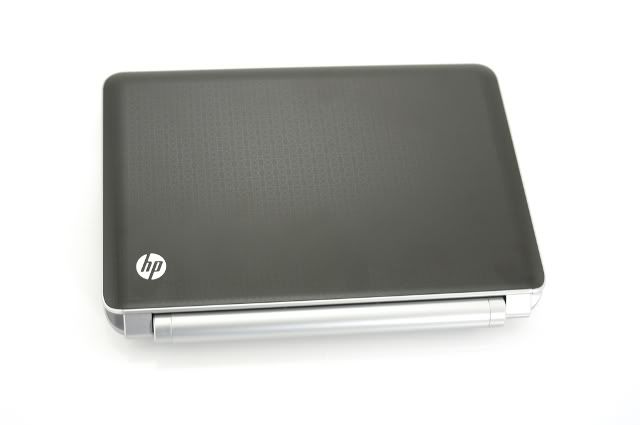


 Reply With Quote
Reply With Quote






Bookmarks