Introduction:
Designed specifically for 3D professionals, but also attractive to the casual gamer, this notebook is quite versatile but still very professional. All the details in the following test.
The Elitebook from HP represents the elite of the HP business opportunities with different probook. A quad core, a screen FullHD, USB 3.0 + eSATA, with 4 slots for RAM and a 3 year warranty for the HP 8540w. The starting price is 2,156.65 USD, and with the screen FullHD 2,410.37 USD. And with most in UMTS is 2,918.99 USD. With Core i7-720QM and an Nvidia Quadro FX1800M to 126.861 USD less. In addition, the Intel Core i7-160GB/256GB 820QM and DSS are listed but not yet available. Our prototype (WH130AW) to 2,855.53 USD with the Intel Core i7-620M, the Nvidia Quadro FX880M a combo BluRay and a FullHD screen with the disc 500GB hard drive.
Architecture:
On the surface, the HP Elitebook 8540w is close ProBook with matte black metallic appearance. But compared to the materials are of higher quality. Compared with Probook, there has been progress. The back of panel is anodized aluminum and is strong. The solid hinges open to 180 degrees. It is possible to open with one hand. The EliteBook 8540w weighs almost 3 kg and therefore belongs to the category of trucks of 15.6 ". This is not huge compared to the competition.
The keyboard is identical to that of ProBook 6540B, but also has a track point with buttons. The structure is very solid. The wrist rest is brushed aluminum. The underside is plastic quality. The EliteBook can stand without the battery.


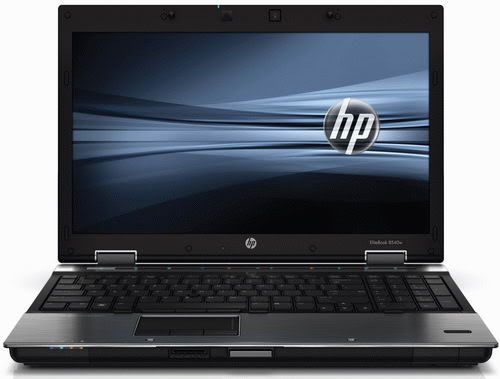


 Reply With Quote
Reply With Quote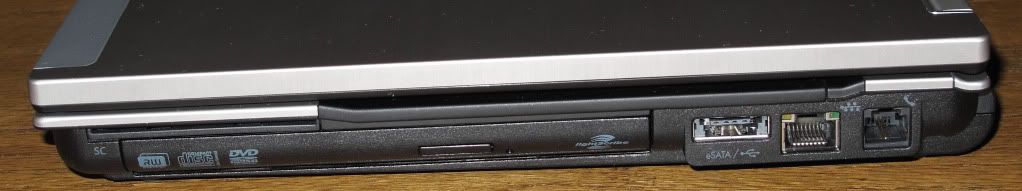



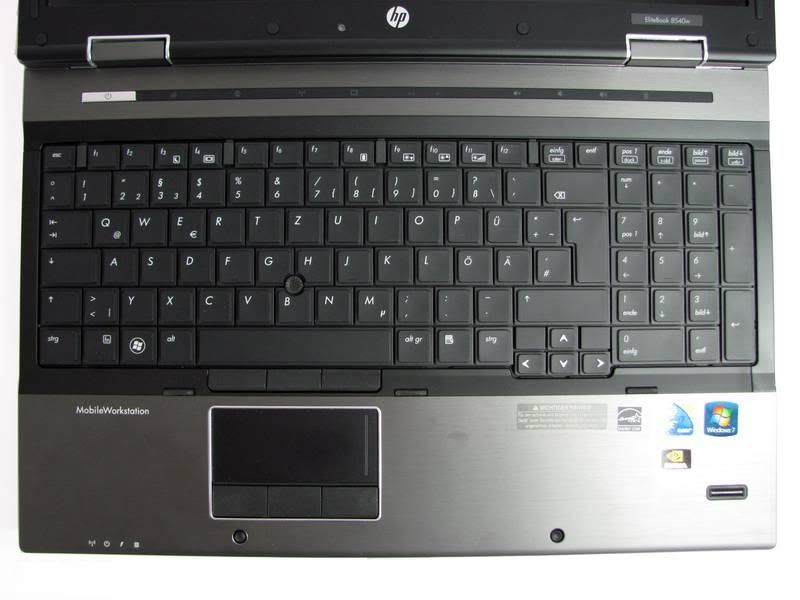



Bookmarks