Dial-a-fix
Dial-a-fix is an advanced utility for 32-bit versions of Microsoft Windows written by DjLizard in Borland Delphi 7 that repairs various Windows problems, such as:
- Windows Update errors and problems with Automatic Updates
- SSL, HTTPS, and Cryptography service (signing/verification) issues
- COM/ActiveX object errors and missing registry entries
...and more.
Dial-a-fix ("DAF") is a collection of known fixes gleaned from Microsoft Knowledgebase articles, Microsoft MVPs, and other important support forums, that will assist you in repairing problems with your system. Although this tool is ordinarily meant for power users, technicians, and administrators, it is quite safe to use even without technical guidance (although guidance is recommended). Simply choose the solutions you wish to apply via checkmarks, and click GO. There are other buttons and tools present on the main dialog as well, such as the policy scanner. All tools and checkmarks identify their purpose when you mouse over them.
DAF's primary philosophy is to fix problems by setting various things back to their original Microsoft defaults. DAF currently does not interface with or repair any third party programs (and there are no plans to do so).
DAF works on all pertinent 32-bit versions of Windows: 98, 98SE, Me, 2000, XP, and Server 2003. Dial-a-fix dynamically disables functions that are not applicable to your version of Windows. The version of Windows with the most support and functionality is currently Windows XP.



 Reply With Quote
Reply With Quote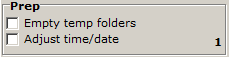
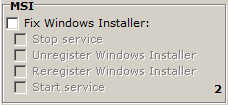
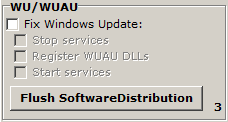
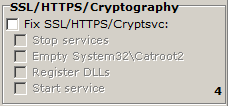
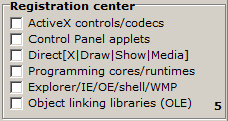
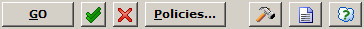


Bookmarks