If you can not hear any sound from your GT-S8500, consider the following:
- Ensure the mobile phone volume is loud enough using the external volume key.
- Ensure that you are not blocking the mobile phone's internal antenna.
- When you are in areas with a weak signal or reception, you may lose your connection. Move to another area and try again.
- Also check the settings of the Sound Profiles.


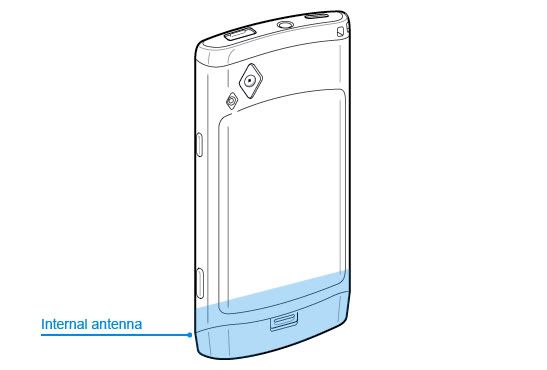

 Reply With Quote
Reply With Quote

Bookmarks