Do you invest a lot in share market or mutual funds? Or are you a householder? How do you manage all these things? Do you have any tools for managing these stuffs? If not then I am sure you would like something if it is available? How about if I give you some suggestions in this matter! Will you like to have some applications which can help you manage your financial investments as well as update you if you are going out of the budget? And also it will be update you if you are one of the person who invest in the market?
If the answer to the above questing is YES, then are some of the best iPhone and iPod Touch applications related to your financial matters and investments:
1. Ace Budget
Ace Budget is an easy to use financial application to help you track your expenses and income. You can create daily, weekly, monthly, semimonthly, quarterly, and yearly budgets for an unlimited number of categories. You can also schedule recurring transactions, set reminders, view graphs, compare historical data, and much more. Every feature of Ace Budget is designed to be quick, clean, intuitive, and easy to use.
Features
- Charts and Reports: See your monthly income and expenses through charts and reports.
- Transaction Sharing Between iPhones: Send a transaction to your partner via email. Your partner can then click on the email link to post the transaction to Ace Budget.
- Multiple Budget Cycles: Create daily, weekly, biweekly, semimonthly, monthly, quarterly, or yearly budget cycles.
- Transaction Reminder: Set reminders for scheduled transactions to warn you when expenses are due.
- Transactions Scheduling: Schedule recurring transactions based on the start date and frequency you choose.
- Quick Entry List: Create a repeating transaction list for quick selection instead of retyping details.
- Smart Autocomplete: As you type, a list will show the previously entered descriptions for you to select from to save re-typing.
- Search: Quickly search for transactions and edit from the same screen.
- Budget History: At the end each cycle, all information for a budget category is archived and can be easily viewed for comparative purposes.
- Transfer: Move funds from one budget category to another in a single operation.
- Passcode Security: Passcode protection to keep budget information private.
- Export Capability: Export of budget data in CSV format for backups.
- Large Number Keypad for Easy Entry
- Customization Settings: Configurable settings to customize the application based on your preferences.
- Budget Delete Lock: Prevents accidental deletion of all the transactions under a budget category.
- Customizable Sorting: Sort transactions based on your preference either ASC or DESC order by date.
- Clean, Intuitive User Interface
- FREE Ace Budget Lite Version: Still not convinced if Ace Budget is right for you? Just download the Ace Budget Lite version and see for yourself.
Publisher: SVT Software
Price: $0.99
2. Accounts - Checkbook
Accounts is a easy to use application to replace your paper checkbook. With the Accounts application, you will have a quicker and more convenient way to track your daily finances. You can schedule transactions, create recurring payees list, transfer funds, reconcile, export data, view reports, graphs, and much more. All features of the Accounts application are designed to be quick, clean, intuitive, and easy to use.
FEATURES
- Optimized for Retina Display: View stunning higher resolution artworks that take advantage of the iPhone 4's Retina Display.
- Graphs and Reports: Review your monthly income vs. expense, spending by category, or income by category summaries and details with beautiful graphs and reports.
- Search: Quickly search for transactions and edit them from the same screen.
- Transaction Sharing Between iPhones: Stay in sync by sending your transaction to your partner. Your partner can then post the transaction to Accounts by simply clicking on the email link and saving the transaction.
- Recurring Transactions: Schedule transactions to repeat weekly, biweekly, monthly, semimonthly, quarterly, biannually, or yearly on a start date that you choose.
- Repeating Payee List: Create a list of repeating payees for quick selection to avoid retyping the transaction detail over and over again.
- Reconcile Transactions: Reconcile by checking off cleared transactions and comparing the actual and outstanding balances against a bank statement. Accounts now includes a running total for even easier reconciliation.
- Transfers: Make a one-time transfer between accounts or set up recurring transfers to automatically repeat on the cycle you choose.
- Multiple Accounts: Track as many accounts as you need.
- Passcode Security: Keep your accounts information private.
- Export in CSV & QIF Formats: Export transactions via email attachments for used with desktop applications such Numbers, Excel, or MS Money.
- Large Number Keypad: Enter numbers faster and easier with the large numeric keypad for amount fields.
- Description, Category, Memo, and Check # Fields: All the necessary fields to track your transactions.
- Smart Autocomplete: As you type, a list will show you your previously entered descriptions and corresponding category. Selecting an entry from the list will fill both fields of the transaction.
- Auto-increment Check # Field: Accounts will suggest the next check number for you based on the previously entered number. If you replace your checkbook, just enter the new starting number and Accounts will auto-increment from there.
- Customization Settings: Configurable settings to customize the Accounts application based on your preferences.
- Transaction Sorting/Hiding: Sort transactions by date in either ascending or descending order. You can also hide reconciled transactions to keep your current list from being cluttered.
- Accounts Reordering: Reorder the accounts from the account list in any order you choose.
- Accounts Delete Lock: Prevents accidental deletion of all the transactions under an account.
- Clean, Intuitive User Interface
- FREE Accounts Lite version: The Accounts application is feature rich and very easy to use. We are confident in the high quality of the application and that's why we provide the Lite version so you can try before you buy. Just download the Accounts Lite version and see for yourself.
Publisher: SVT Software
Price: $0.99
3. Expenditure
Expenditure combines a beautiful interface with an intuitive way to track your expenses. Effortlessly add a new transaction, attach a note or a photo and save it with just a few taps. You can even add a transaction in a different currency and let Expenditure convert it for you. Categories can help you keep track of your various expenses, and you can create as many as you wish.
Publisher: Shape
Price: $1.99
4. BillTracker
Let's you easily keep track of bills that need to be paid.
Publisher: Alvin Yu
Price: Free
5. Mortgage Calculator Pro
Mortgage Calculator Pro is a quick and easy to use calculator for brokers, realtors, and home buyers. Within seconds, you will be able to calculate the monthly payment for a mortgage, car payment, credit card, or other types of fixed rate loans. The calculator lets you add different adjustments such as insurance, property tax, and monthly fees such as HOA to see of they would affect the monthly payment.
FEATURES
- Ability to Save Loans: Mortgage Calculator Pro lets you save and organize all your various loans in the Favorites list so you do not have to enter the information over each time. It will also remember and opens up the last saved loan you worked on.
- Large Numeric Keypad: The large keypad allows for easier, faster, and more accurate entry of numeric amounts.
- Email Quote: Send loan information and amortization schedule via email.
- Fast Calculations: Mortgage Calculator Pro is designed to be fast. Calculations are done instantly after you enter each amount field.
- Amortization Table: A complete payment schedule allows you to view the interest, principal, and remaining balance for each and every payment of the loan.
- Other Features: Ability to specify length of loan in months as well as years, allow up to three decimal places for the interest rate field, switch to loan calculator view when a saved loan is selected, price per square foot calculation, down payment and annual tax calculation based on percent or manual entry, and much more to come.
- Intuitive User Interface: Special attention was given to the user interface to ensure that it is clean, intuitive, and easy to use.
Publisher: SVT Software
Price: $0.99
6. iXpenseIt
iXpenseIt simplifies daily expense tracking and monthly budgeting. With iXpenseIt, it's never been easier to stay current on your personal budget or for business users, to get faster reimbursements. Store photo receipts is a snap. Enter expense data anywhere, anytime within seconds. Powerful reporting provides insight to where your money went and find new ways to save.
KEY FEATURES
- Income & Cash Flow
- Number pad with calculation
- Trend Bar charts for Expense and Cash Flow
- Password Protection - Protect your personal financial data and the ability to recover password if forgotten.
- Data safety - Backup and Restore your financial data without worries.
- Visual indicator of monthly budget vs expenses.
- Overview of Today's spending vs daily spending average.
- Expense Summary - Know your total monthly expense, average expense per day and top expense of the month instantly!
- Repeat Expenses - One time setup for all recurring expenses such as Monthly rent, Mortgage, utility bills, etc.
- Simple/ Detail / Custom Budgets.
- Store digital photo receipts.
- Instantly generate graphical reports.
- Dynamic reports view: Specify reports by criteria such as report by payment, by vendors, etc.
- Mileage / Kilometer Tracking with customizable reimbursement rate.
- Supports VAT/GST input.
- Customize icons for categories and subcategories.
- Customize Expense Type, Payment and Vendor.
- Full Text Search: Powerful search to easily locate expense records.
- .CSV and HTML data import/export via Email or Wi-Fi.
- Records export with photo receipt attachment for quick expense approval/reimbursement.
- Complete world currency list.
- Build-in international currency conversion utility.
- Available in 12 Languages.
Publisher: FYI Mobileware, Inc.
Price: $4.99
7. Money, and the Law of Attraction Cards
Money, and the Law of Attraction Cards app by Esther and Jerry Hicks is a beautifully illustrated deck of 60 inspirational cards, now available on your iPhone or iPod Touch.
Many people have watched or read "The Secret" and believe that you can ask the Universe for any material thing you would like and the Law of Attraction will deliver it to you. But of course it's not as simple as that. You have to change the way that you think if you want to change your world, and in this special deck, Esther & Jerry Hicks help you learn how to align yourself and focus your energy to manifest prosperity.
“While money is not absolutely essential to your experience, to most people, money and freedom are synonymous. And since an intense awareness of your right to be free is at the very core of that which you are, it follows, therefore, that your relationship with money is one of the most important subjects of your life experience. And so, it is no wonder that you have such strong feelings about the subject of money.
With the Money, and the Law of Attraction Cards app you can:
- Experience 60 inspirational cards based on The Teachings of Abraham
- Swipe between cards or shuffle them
- View all cards “face up” for “face down” while choosing
- Flip cards over to read Abraham’s personal messages
- E-mail inspiring cards to friends
- Save cards to your Photo Library and use as wallpaper
Publisher: Oceanhouse Media
Price: $3.99



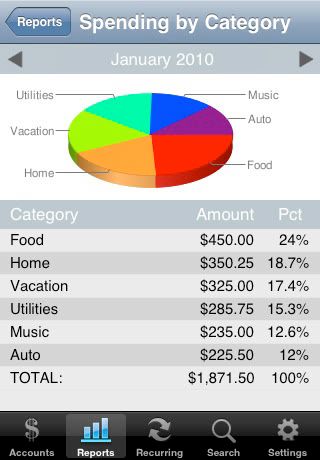



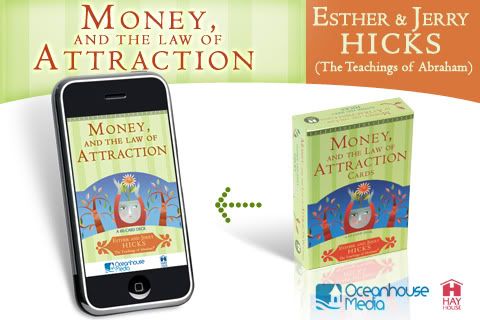

 Reply With Quote
Reply With Quote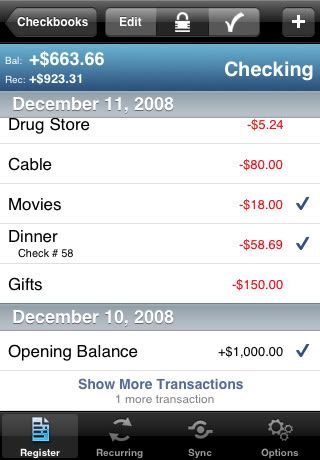








Bookmarks