1. PDF Reader Pro Edition
PDF Reader Pro Edition for iPad is optimized specially for the iPad. A really powerful and optimized PDF reader engine. PDF Reader Pro Edition is the most powerful PDF Reader available for the iPad. You can easily transfer your PDF files to your iPad from your computer or directly from a website. Now you can transfer all your PDF files using the USB sharing feature! Transfer your email attachments from your email to PDF Reader Pro Edition for iPad.
Some of the features available for the PDF Reader Pro Edition are:
- USB file Sharing.
- Download email attachments.
- Landscape mode(auto rotation).
- Search capabilities( you can easily find any word on your PDF file).
- Jump to a specific page.
- Bookmark a page.
- Open password protected PDF files.
- Email PDF files directly from the application (files up to 10MB)
- Wifi web sharing ( to easily transfer your PDF files)
- Document Manager(copy,cut, paste and delete).
- Upload/download PDF files directly from the Web.
- Remember last position when open a PDF file.
- Scan Option available to create multipage documents in PDF format.
- Full Web browser to download PDF files from the web.
2. Cultured Code Things
Things is a beautifully focused and amazingly intuitive task manager. Other todo applications either oversimplify or are too difficult to use. Things instead offers the perfect balance between ease of use and powerful features. Effortlessly manage to-dos, notes, due dates, and projects. A smart today list and the scheduling feature allow you to work as effectively as possible - every day. You can even sync wirelessly with the desktop version of Things (sold separately) using Wi-Fi.
3. deskPad Office
Little yellow 'sticky' notes have been the basis of great productivity for many years just like your iPhone has been. Now the two of them come together for even greater productivity! Now it works with a Bluetooth keyboard (Please be sure you are using version 2.15 before using a Bluetooth kbd) - making this the Ultimate app for typed notes! See as many and as much of each note as you need or want to.
Remember the days of the large desk blotter pads - and all the scribbling they would gather by the end of a month, you were ready for a clean page of the desk calendar. This application is an attempt to help out with the void left by missing desk pad calendars and sticky notes in today's world of technology. You now have the ability to scrawl notes on a virtual pad... and add sticki's to it as needed or preferred. Add tabs for different aspects of your life.
4. Office² HD
With Office² HD you can view, create and edit Word (DOC) and Excel (XLS) files on your iPad. It integrates with Google Docs, DropBox and MobileMe iDisk too, which means that you can now access your important documents at all times. Want to use it to transfer files between computers or read your favourite PDF files on the go? Office² HD can store any file, just like a USB stick and can view many different file formats.
WORD PROCESSOR FEATURES
- Word 97-2003 (.doc) compatibility.
- Character formatting including bold, italic, underline, font face, size, color and highlight.
- Paragraph formatting including indent, left, right, center and distributed justification style.
- Bullets and numbering.
- Support for tables, and images.
- Full text search capability.
- Copy and paste.
- Undo and redo.
- Auto-correction and auto-capitalization.
SPREADSHEET FEATURES
- Excel 97-2003 (.xls) compatibility with support for multiple worksheets.
- Multiple cell types, including Numeric, Date, Time, Currency, Percentage and Text
- Cell formatting options, including bold, italic, text and background color, cell sizes and alignments.
- Merged cells, text wrapping and freeze panes.
- Copy/cut/paste operations.
- A range of functions, including date/time, math, statistical, string and trigonometric functions.
- Import/Export to and from desktop computer over wifi network.
- Tight integration with Google Docs, enabling direct editing of Google Docs spreadsheets.
- Access spreadsheet files stored in a MobileMe iDisk account or any other WebDAV-based server.
5. HR At Your Fingertips
HR At Your Fingertips is must have for any small business owner or HR professional. This app contains a glossary of HR terms, Federal laws and how to create an employee handbook.
Managing human resources is a complicated and essential task for small business owners and corporate HR professionals. To help you address these issues, leading HR expert HRSentry has created HR At Your Fingertips. This mobile application contains a walkthrough on how to write an employee handbook, as well as providing an employment law definition database and common HR term glossary.
- Over 275 terms and definitions.
- Essential federal law definition, qualifying events, and exceptions.
- Complete guide to creating a compliant employee handbook
- Resources kept up to date by a dedicated team of HR Professionals
HR At Your Fingertips is separated into three sections:
- The HR Glossary: organizes 270 common human resource terms into an easy to navigate table containing their definitions.
- The HR Laws section: contains information on federal laws, including who is eligible, what the qualifying events are, as well as specifying what employers must comply.
- Writing a Handbook: The third section of "HR At Your Fingertips" is a guide on how to write an employee handbook. This section walks the user through a number of necessary topics that should be covered in the handbook as well as pointers on how to ensure you remain compliant.
6. Wondershare iDraft
Wondershare iDraft is a simple, easy to use notebook for the iPad. You can draw a picture, make a record for a conference, or just write down what you have in your mind with iDraft.
Features
- Select a cover image from your library to create a new note with an infinite number of pages. Name, edit or delete for each note
- Preview entire notebook by moving the scroll bar and quickly find the exact page
- Undo and redo on each page, along with a standard eraser tool
- Pick color for line and change line width
- Save single pages as a PNG format to your photo library
- Email single pages or entire notebooks to your colleagues or friends. PDF is supported for full notebooks
7. iRead PDF
iRead PDF is a powerful PDF reader that offers tabbed reading, full-library keyword search, and support for viewing PDF standard annotations on your documents! Now, in addition to reading, searching and sharing your PDFs, you can open them straight from your email and view any notes, highlights, underlines, or drawings that have been added with standard annotation tools like Adobe Acrobat or Preview.
Based on iAnnotate, the popular iPad annotation app, iRead PDF shares the same advanced interface, powerful sharing features, and organizational tools. You can transfer PDFs via email, iTunes sync or even by clicking any PDF web link in the integrated web browser. Reading and sharing your PDFs couldn't be easier!
Just like iAnnotate, the intuitive interface in iRead offers customizable toolbars and easy to access contextual menus. You can search your entire library by keywords, add bookmarks, view which documents are "new", "unread", recently viewed, or "annotated", and easily view several documents simultaneously with tabbed browsing.
Use iRead to carry your entire PDF library with you or access documents from mail and the web on the go. Anyone who works with PDFs will love it!
Features
- Full-featured PDF reader: Continuous-scrolling page display with all standard scroll/zoom gestures supported, and full screen reading mode.
- Easy transfer of PDFs: Send and receive PDFs via email, through iTunes sync, and by browsing to any PDF link.
- Tabbed PDF Reading: Quickly switch between multiple open documents. Tab setup and page locations are always remembered, whether switching tabs or quitting and returning to the app.
- Document and full-library search: Search your entire PDF library to instantly find all documents with any keyword. Tabs sort new, unread, and annotated documents.
- Fully Customizable Toolbars: Reposition and resize toolbars, and drag-and-drop to configure tools.
- Comprehensive PDF support: View existing PDF annotations, internal and URL links, and PDF outline/bookmarks support. View fully integrated, standard annotations, just like Preview or Adobe Reader.
- APS (Aji PDF Service): Free companion desktop application for easy sync with your existing desktop PDF collection. Recommended for large libraries of documents.
- Aji Support: integrated application help and tips, and top-notch email and forum support.










 Reply With Quote
Reply With Quote




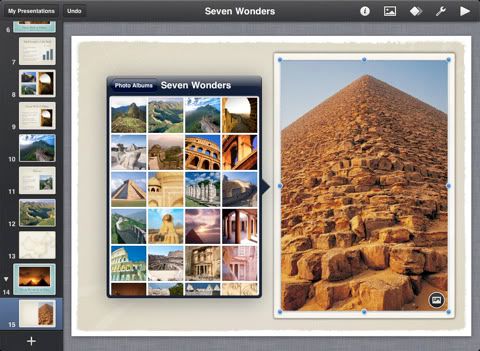



Bookmarks