So I have installed this new operating system and I disappointed with some feature like Metro and just wanted to know is there any method to disable Metro in Windows 8 Consume Preview and bring back window 7 or windows XP start menu. I know to do this we should make lots of changes on the interface although I think Metro annoying so much. So can anyone suggest me how to disable Metro in Windows 8 Consume Preview? Thanks in advance….



 Reply With Quote
Reply With Quote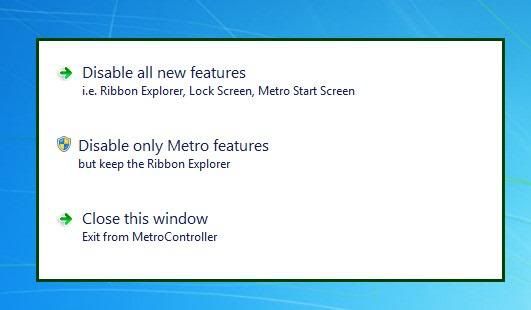



Bookmarks