If you are searching for some of the best applications for your Apple iPhone and iPod Touch, then this list will help you a lot.
1. Love It or Lose It
Get instant fashion feedback when you need it. It’s like having friends with you while you shop.
1. Send photo messages (from the store, your house, wherever) to friends or the community.
2. They rate your photos and tell you what you should buy or wear.
3. You avoid fashion drama.
FEATURES
- Take a Pic: Take pictures and send them to friends or the Love It or Lose It community for instant fashion feedback! Add photo details like price, designer and store. You can also add photos to your Wish List.
- My Photo Feed: See all the photos you have sent out and all the photos you have received. Each message is organized by the day and time it was received or sent.
- Photo Feed: Anyone and everyone can strut their stuff here. This feature allows someone to post photos to the community for everyone to see and rate.
- Friends: Add friends and look at your friends’ profiles including their Wish Lists. Get some help in finding gifts for your “hard to shop for” friends.
- My Style: Add your favorite stores and designers for all your friends to see. Soon you’ll be able to be matched up with other Love It or Lose It users who have the same taste in fashion.
- Wish List: See all your wish lists items on an easy-to-view screen. You can add to your wish list during the “Take A Pic” process. Share your Wish List with your friends and drop some hints!
- Push Notification: Know instantly when someone wants your feedback on a fashion choice, or when someone has rated or commented on a message you sent, even when you’re not in the app! Time is of the essence, it’s a matter of life or dress!
- Help: Just in case you need some help, here you’ll find a quick run through of how to use Love It or Lose It.
- Profile: See all the photos you have taken or your personal information. Also view your My Style page, where you can add your favorite designers and stores and (coming soon) being able to connect with others who have the same great fashion sense you do!
- Settings: Change some of the settings within the app, like push notifications and customize it to your liking.
2. INFOMATO FORGET
When you forget something important, is the process of trying to remember it a pain? Not if your iPhone delivers hints along the way to jog your memory when you're stuck.
FORGET helps you remember what you forgot. FORGET is the only iPhone application based on the psychology of memory association and recognition, with technology that actually mimics the way your brain remembers. It’s brain friendly and best of all, it doesn’t forget! And FORGET is FREE. Get it now.
How can FORGET help? Without getting into a long, theoretical explanation of the psychology of memory association and recognition, consider one simple example. It’s often difficult to remember a license plate number – for example, 5BRP11.
Not so if you use FORGET to associate 5BRP11 with the term license plate. Now, when you ask for license plate, you can easily recognize 5BRP11 as the license plate number.
3. NIKEiD
Inspiration is everywhere. With NIKEiD Mobile, you can capture that inspiration and transform it into Nike shoes and apparel personalized by you.
From select NIKEiD styles and thousands of color combinations, discover your inspired design to save, share with friends or own.
FEATURES
- The world is a living palette with Photo iD. Match your outfit, match your room, match anything you can capture in a photo. Take shopping to a new level when Photo iD creates a personalized color palette based on your new or existing photo.
- Get random with Color Shuffle. Shake your phone to get a completely unexpected assortment of colors to ditch or design with.
- Mix and match color combinations to find the perfect look with Color Picker.
- Mobile checkout lets you purchase your style right from your device.
- Search among designs created by the NIKEiD community.
- Save all your favorite designs to your NIKEiD “myLocker” to access later from the app, NIKEiD.com or in person at a NIKEiD Studio.
4. Bills and Balance Forecasting w/ Reminders
Have you found yourself often asking the questions “What will my bank balance look like in 3 months if I increase my credit card payment by X dollars? Can I afford to buy a new set of headphones in 3 months?” I was always having issues with those types of questions. Furthermore, I felt very disorganized, because I have around 15 monthly bills, each due on a different date. That’s how my app was born. You input your bills and income, you update your current balance and it tells you what your new balance will be after you have paid a bill or after income comes in.
This app is also for you if you simply need a bill tracking app. With this versatile app, you can mark bills as paid, search, view them in a calendar, view them in a list sorted by date, mark important bills so they pop up, send push or email reminders and much more.
Features
- Forecast your balance up to one year in the future: The application takes the information you entered and provides lists sorted by date. Here you can see how much money you have left on any given day in the future. Make sure you update the balance first at the top of the list to get an accurate figure!
- Push Reminders (in-app purchase): You can now enable reminders for bills or income. You can opt to receive only push reminders, only emails or both. You can also choose at what time you would like to receive reminders
- Web Access: This feature is still in its infancy, but you, the users will decide how this will look in the future. For now, you will be able to import and export the data from the app for safekeeping. You can also turn on Sync, and it will sync up your current bills and income with www.balanceforecastingapp.me. You can then log in there and do basic edits on it. Finally, you will be able to see your forecast there as well as a quick reference.
- Create exceptions for irregular items: If one of your bills is due for a different amount or on a different date in any given period, you can tell the app, so it will generate a more accurate forecast.
- Mark items as Paid: You can now also mark an item as paid. It will remove it from your forecast and will update your balance accordingly.
- Notification if your balance falls below 0 at any point in the future
- Passcode lock to keep prying eyes away
- Searching and filtering: Search and filter your forecast items based on date, name, amount and balance by tapping the search bar. This powerful feature allows you to narrow things down to whatever you could think of.
- Calendar view: Display your forecast data in a nice calendar, which is essentially identical to the one in the Calendar application. Also, if you marked an item when adding or editing it, you will see either a green plus sign (for income) or a red exclamation sign (for expenses) for the days when the item occurs.
- Auto-updating balance: This feature allows your balance to be automatically be set when you open up the program to a value. The new balance is based on your previous balance and what bills/income have occurred since last time you opened the app.
5. Vopium
Try now for free. You get 15 free min + 15 free SMS to anywhere in the world to get you started. No subscription cost. Use Vopium to save 50-90% on your international calls and text messages. iPhone users who have upgraded to 0S4 should disable VoIP calls from Vopium settings. Updated app with fix has been submitted to Apple. FREE calls to Skype, Gtalk and Vopium users when they are online and FREE chat with your friends on MSN, Skype, Gtalk, Yahoo, AIM and ICQ. Works both on Wifi and on your normal mobile network when outside wifi-zone (3G data or regular 2G/3G voice). 3G VoIP/data calls are disabled, but can be enabled from settings. 3G data calls should only be enabled if you have a flat rate data subscription and should be disabled when traveling.
FEATURES
- Low-cost international calls and SMS
- FREE calls to Skype, Gtalk and other Vopium users when they are online
- Can be used both via WiFi, 3G data or normal mobile 2G or 3G network
- Keep your current operator and SIM card
- Instant Messaging: Skype, MSN, Yahoo! Google Talk, AIM, ICQ and MSN.
- Top-notch voice quality
- Safe payment directly from your iPhone or web
- Integrated with your existing contacts
- Check and transfer balance from your iPhone
- Follow your friends on Twitter and post Tweets
- Earn 10 Euro, tell-a-friend








 Reply With Quote
Reply With Quote












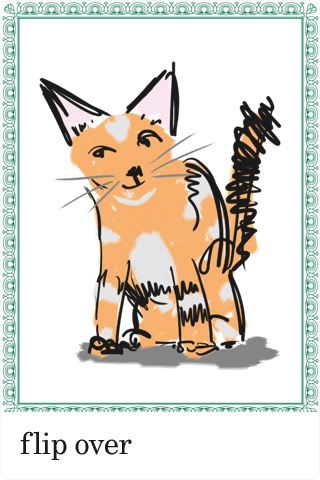
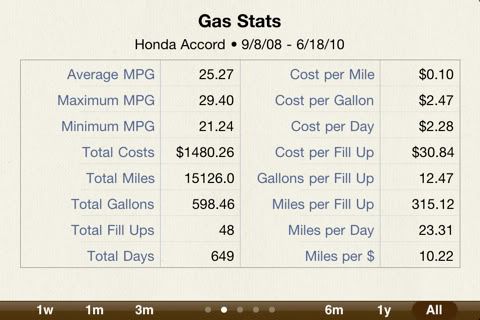


Bookmarks