If the colour is wrong or missing when using a connected device, make sure that the cables are connected correctly. Incorrect or loose connections may cause colour problems or a blank screen.
1. Check Connections:
- When using an HDMI / DVI cable connection, you must use the HDMI IN 1 (DVI) jack. For the DVI cable connection, use a DVI to HDMI cable or DVI-HDMI (DVI to HDMI) adaptor for video connection and the PC / DVI AUDIO IN jacks for audio.
- If an external device such as a DVD / Blu-ray player / cable box / STB satellite receiver supporting HDMI older than version 1.3, the TV may show abnormal colours. If you suspect the version is older than 1.3, contact the provider of the device to confirm the HDMI version and request an upgrade.
The correct video connection is set up as shown in the diagram below:
NOTE: It is recommended you purchase an HDMI-certified cable. Otherwise, the screen may appear blank or a connection error may occur. If the picture is black and white when using an AV composite input, connect the video cable (yellow) to the green input jack (input 1) on the TV.


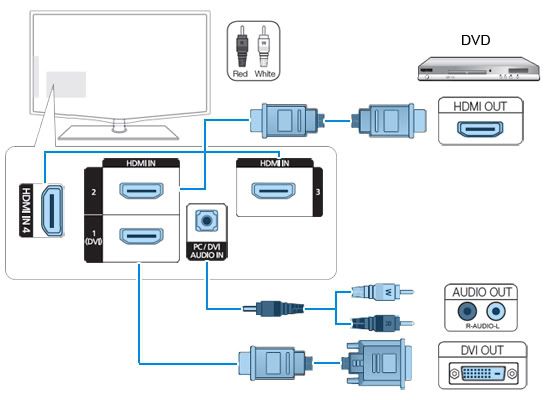

 Reply With Quote
Reply With Quote

Bookmarks