I tried to rev up my GPU clocks by using Riva Tuner. After cranking up the clocks by 200-300 Mhz, I tried to run a game. It crashed. I set the clocks to default and ran the game again. The performance was devastated! The FPS had decreased from 70 to 27...everything was very laggy. I restarted the system, but to no avail. I uninstalled the drivers and installed them again, still no luck.
Plz plz help me sorting this out. I don't want to lose my graphics card.
I'm using W7 64-bit.
And the clocks are perfectly normal.
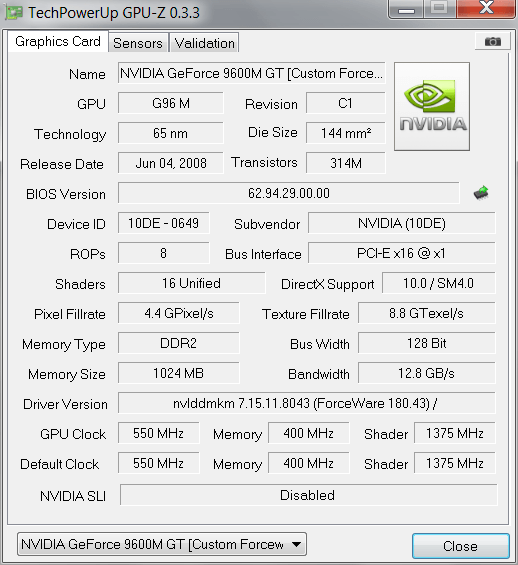


 GPU clocks
GPU clocks

 Reply With Quote
Reply With Quote

Bookmarks