Guys I have created this thread to inform you all something about the upgrading of GM version to the final version of the Mac OS X lion version. Which i think would be the ideal option for you in this case, so that’s what I am saying here. Let’s hope that this guide will be of immense help for you.
Now before going ahead with the idea let me mention you some important points that you need to take care while going through the guide.
a) As such the guide is a pretty simple one and hence do follow the instructions carefully.
b) Make sure that you download the Lion app from appstore.
c) Boot while you are in the installation media and then choose the Hard disk where GM version is installed.
d) Now install it and then reboot it later.
e) Make sure you are having the following list of items they are very much necessary while you are going ahead with the operations, so hope that does help you to some extent.
i) Working OSx installation file.
ii) Extra Lion DP4 pkg file
iii) MBR patch by Nawcom
iv) Auto Patcher from DSDT will do for sure.
v) Chameleon 2 RC5 for running the package file will surely help you to some extent.
vi) USB drive with minimum 8GB capacity.
vii) Do try getting any extra installation packages if you have some.
viii) Last but not the least OSX Lion.app that I have mentioned above.
Ok guys I hope you all are having the minimum requirements that I have mentioned here, now let me continue with the guide, so guys let’s get started with the installation process and lets hope that you get lucky in your first start.
1) Select the OSX Lion.app and right click on it. Then select show all contents, now you will get to see any of the three options that I have specified here Contents or Shared Support or InstallESD.dmg file. So if you are getting any three of them then select it and open it up.
2) right click on it and then select the disk image mounter option. Do select that option and then after it is mounted type the following command in the terminal
‘open /Volumes/Mac\ OS\ X\ Install\ ESD/BaseSystem.dmg’
3) now what you need to do is that connect the USB and then format it to the OS X Extended. Make sure that Basesystem is restored in the flash drive that will be of good help for you. so do try working on that.
4) Now with the Basesystem you need to open it up and navigate to the packages folder and then delete it accordingly. Also you need to replace it with the Contents or Shared Support or InstallESD.dmg file that you had mounted earlier.
5) Now extract the MBR patch by Nawcom and then install it accordingly and also replace one more thing make sure you replace the location that I am giving you here ‘/System/Library/PrivateFrameworks/Install.framework/Frameworks/OSInstall.framework/Versions/A/OSInstall’ with the ‘/Installation/Packages/OSInstall.mpkg’.
6) Now its time to install the Extra Lion pkg and Chameleon 2 RC5.
7) After having done with the installation all you need to do is to reboot the system and then boot in LION and see if everything is working fine or not.
Now this is a separate section that I have created to work on post installation of the mac osx lion. Here are some steps
1) Now you need to install everything that is left out in the requirements that I have given you. first install the Install Extra Installation pkg file.
2) Now after having run that then install the Chameleon 2 RC5.
3) The patcher that I have motioned you in the above post i.e. DSDT run it and then copy the aml generated file and that too in the desktop.
4) Having done that reboot the system.



 Reply With Quote
Reply With Quote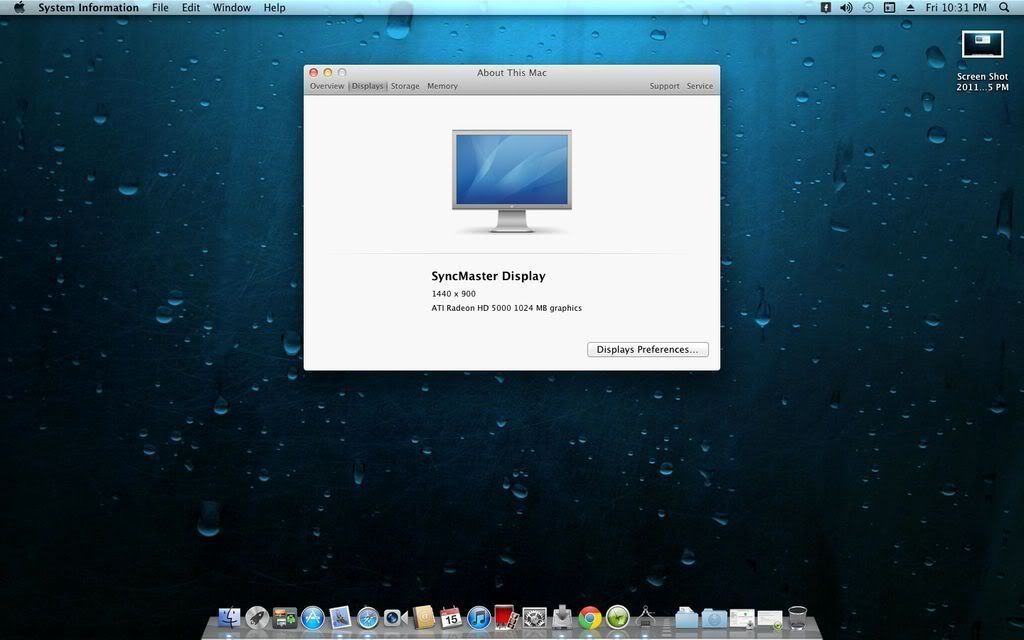
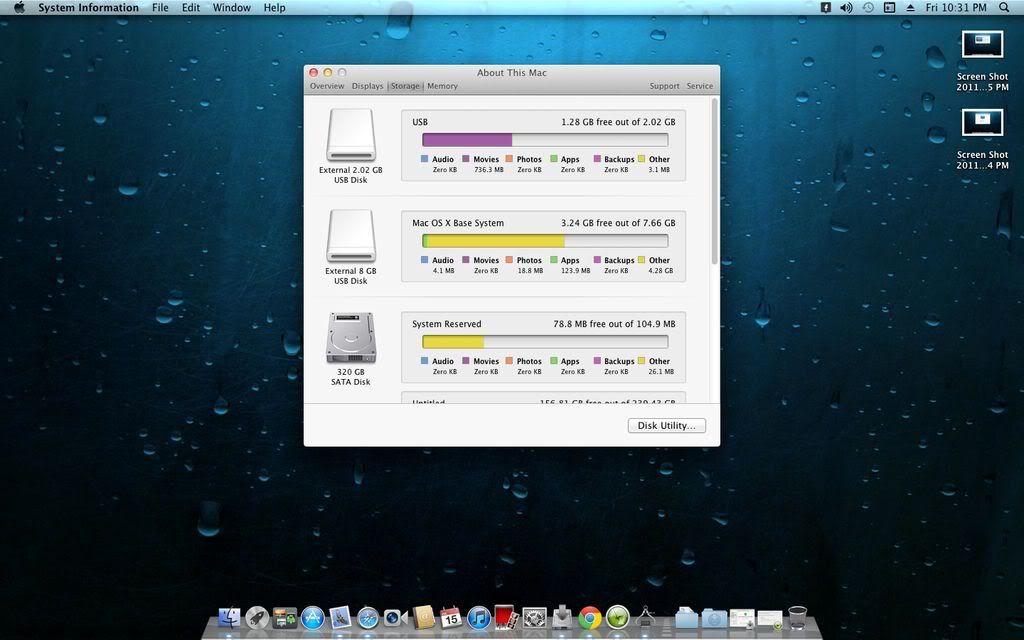


Bookmarks