How can you entirely remove the password security from a removable USB flash dirve?This article will tell you.
it may seems as though there's nothing worse than forgetting your password. You can't log in to your system and you can't access your files.And you need to do your works right now,it must be the most annoying things you have met when travelling your computer.
There are much reasons account for forgeting our Windows password.When you turn on your pc,you realize it won't accept your password after you re-start the Computer or install some program wrongly,or may be your Computer has viruses..You’ve tried everything ,and now you don’t know what to do.
After searching the internet,you still have no ideal,In these situation,just calm down and read this article carefully.
Most of us have a USB flash-drive, It is easy for you to prepare one.Now follow these.
First, You need to log in a Computer which can link to internet, above all things,you have permision to download things.
Then Simply go to Windows Password Key website to download this tool,it is a power windows password recovery software And most of all, it's the most popular and safe solution for resetting your Windows password until now.
Install the program on that PC,Insert your USB Flash Drive and follow these steps.
When finished, congratulations,you have your own password reset disk,then you can use this disk to remove the password of your pc.
How to :
Insert the USB flash drive to your locked PC,reboot your Computer.But please note that you should make sure your Computer will be boot from Removable drive.
It is easy to do that.When you reboot, and then press F2 to your BIOS setup,and then move to the Boot tap
Press F10 save the BIOS setup and reboot the Computer again,the you will see the program is initializing.
Follow the instrution to remove the password.See below.
Finally ,the password has been remove successfully,now you can enter your Computer without a password,of curse you can reset a new one.
next time when you or your friends meet this tricky problems- lost windows password, you can use this disk to help them,very easy and convenient.


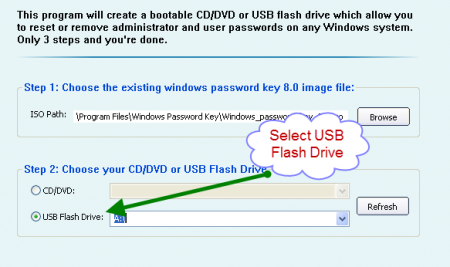
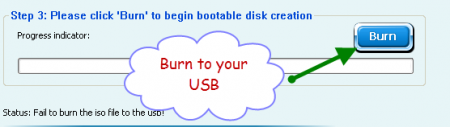
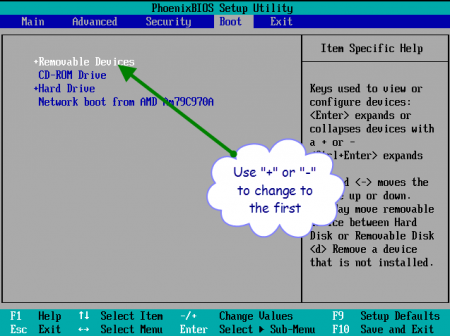

 Reply With Quote
Reply With Quote

Bookmarks