The much awaited jailbreak for iPhone / IPAD finally arrived , allowing anyone with iPhone, IPAD, iPod Touch with the summer's newest iPhone OS , This jailbreak has the ability to unlock your device and installing unauthorized applications.
Not like Google's Android Market, the app store for Android phones, iTunes store strictly controls the access only to approved applications. But who makes the jailbreak has a chance to use hundreds of applications that are not there, with more control and freedom over the hardware you have.
- Why do the jailbreak?
Users who can download the jailbreak applications which allows customization of everything on the device, since the images of home, even the icons. You can also multitask running background applications, connect your iPhone or ipad the PC to use them as a modem, you can even turn your iPhone into a hotspot. These are the main features. The application stores jailbroken (like Cydia, and Icy RockYourPhone) have applications that give freedom to the user. Whenever there is any application for every thing, and this thing is something that Apple does not want you to do.For some users, only one or two applications that make the jailbreak worth it, but for others, the reason for the jailbreak is not only the applications themselves, but for the freedom it provides a device without restrictions.
For people who aren't afraid about the warranty (do not worry, you can restore the factory settings), The latest tool for jailbreaking the iPod touch, iPhone and the IPAD, Spirit, is now available for free download. jailbreak The Spirit is untied, the which means that once the IPAD, iPhone or iPod touch is jailbroken and cut using the software one click, the device can be reset or restart at any time, anywhere at will, as a normal device unhacked. Formerly with other utilities to break the chain, the portable device must be connect (anchor) for the computer to complete the boot process. And it's a jailbreak "untethered," which means you do not need to connect the device to your computer every time you restart it, a problem that bedeviled other tools in the past.
- What ipad can do after jailbreak?
First of all, multitasking! The Backgrounder, one of the favorites on iPhone with jailbreak, works wonderfully in the IPAD, finally realizing that dream away from surfing the Internet to the sound of a track played on Pandora. The absolute most things, on the other hand, do not work so wonderfully. Alternators task as ProSwitcher Kirikae and do not roll for now, although its developers are working on updates that will work on IPAD.
Basically, the consent is that it is always good to install simply the applications that were exclusively updated for the IPAD. The rest, more than half going to work and, at worst, can cause severe problems. Is likely to Cydia (which already has a new enhanced interface and forthcoming with IPAD) will eventually become full of applications that work swimmingly on IPAD, including virtually all the things you know and love on your iPhone with jailbreak.
- This will destroy my ipad?
Perhaps not. If you just stick with the Cydia applications that are updated for using in ipad should not have any sort of problems. But still there are many edges to trim, if you initiate to install Cydia stash of left and right can complicate things to your side. Divert much of the trails already open you can see a situation of needing to restore factory, and even though there are reports it has happened so far there's always that chance of catching you completely [brick] your IPAD.
It is also worth bearing in mind that nobody knows for sure how this will work with future updates. So that Apple begin to fill the holes that allow the performance of that business can jailbreak the goo. So, as always with these things, proceed with caution, and remember to save your hush blobs is always a good idea. Surely there are still many rough edges to be trimmed, so even if the CPU is pretty easy, do jaibreak is not for the weak.
- This invalidates the warranty on my ipad?
Yes, when you escape the prison you are out of network protection. The Genius [Genius, name of specialized attendants] Apple Store, which tend to be a small group happy and content, will deal by means of jailbreak your device with icy unresponsiveness. Sure ipad to restore its original factory settings should bring everything back to normal, with no one being aware of his reprehensible secret jailbreak
- If I do jailbreak, I can download apps from the App Store for free?
Yes, we do not agree with this (and I'm not doing quarreled, we do not agree) but do jailbreak lets take a ride on the App Store and install multiple applications and popular games for free. We will not go into details, but if you look around will get the hang of it.



 Reply With Quote
Reply With Quote
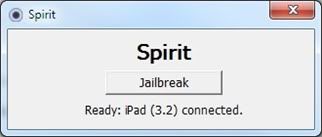

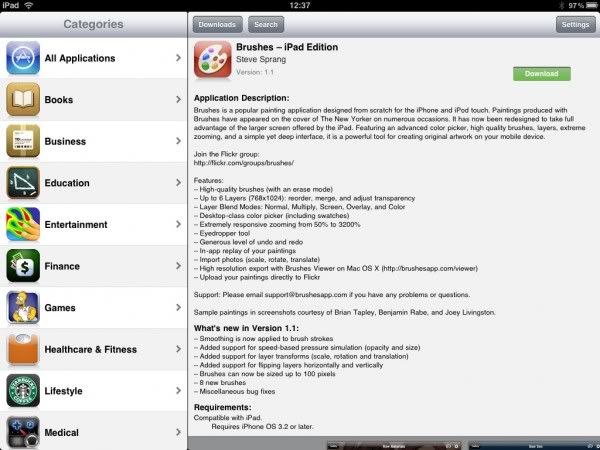
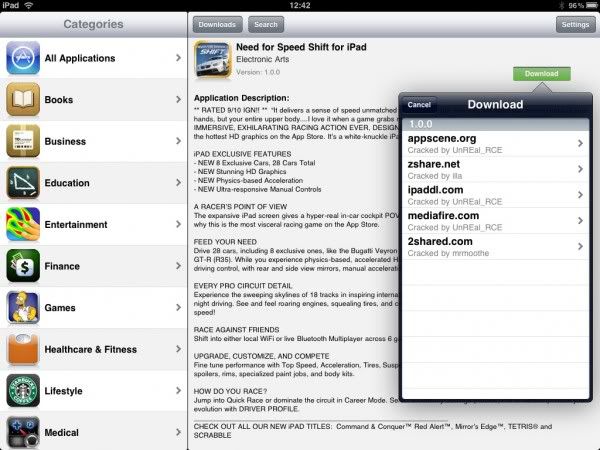
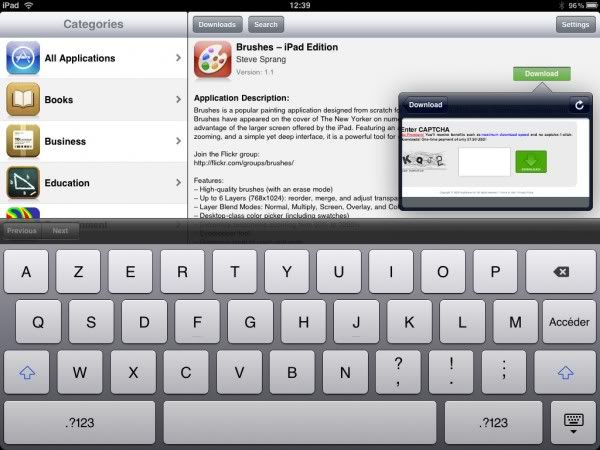
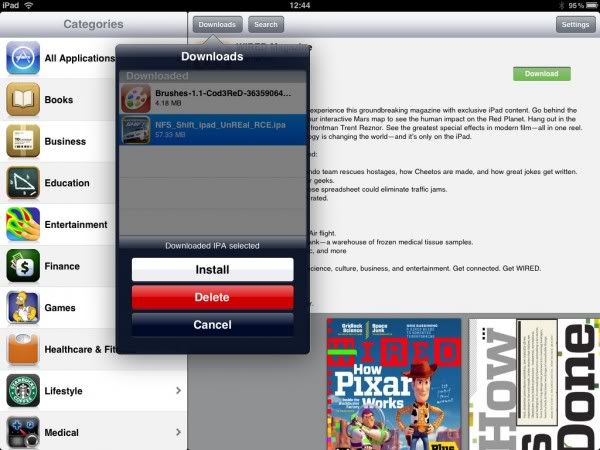


Bookmarks