iGoogle and is one of the best options we have to use as our home page in a browser and from which we can benefit to organize our daily tasks and even some improvement in personal appearance.
The advantage of using iGoogle to any desktop application is that you can have this information at any place where you connect even when not carrying your computer, so you can see the tasks, or reminders at any time.
What you should do is add some applications called gadgets, then list some that can be found in the directory to get your homepage to your taste but also very functional.
To organize
Task List
You should never miss a list of what you have to do in the day, with the possibility of organizing them by color, basic but necessary.
Organize ToDo
A list of tasks with more features, describe it as a planner in which you can categorize the tasks to be performed by different colors and also tabbed as the date on which you must comply or perform something, which is very useful for avoiding to see a overloaded listing, but concentrate on the day.
Sticky Notes
PostIt is famous but now this is on your computer to take short notes, just not to forget or lose anything written on paper.
Google Tools
Gmail
If you have not used this, you have to see how fast you can load Gmail in iGoogle. I used a lot when I had uploaded the original version and do not want to lose too much time searching for or opening an email. Is obviously not the full version and therefore not so quick, but the basics are enough.
Gmail contacts
As an administrator of your contacts from Google Mail, you can add new, edit, delete, etc, like the previous gadget, and is a quick way to find information.
Google Calendar
Why so many tabs open at one place where you can have all the tools of Google, as the calendar.
Personal Goals
For those who want to quit
An interesting thing where you can keep track of how many days you spent without smoking... also tells you how much money you saved with that. Can serve as motivation to continue this effort to stop the habit.
Water is health
Although no one knows exactly how many cups need to take a day, you can fill up the information in this feature and a couple of clicks get a count of how much you consumed, and you can see the history.
So many days...
Another accountant, but a little more generic, it can lead to a count of how many days have passed since any activity, for example, how long it takes the car to service or pay a bill, or clean your room. I find this gadget very handy because you can use this for different tasks.
Calories Calculator
If you are on the diet, this plan calculator has a huge database of products with which you will learn how many calories are consumed by food or spare time.
I would like to know if someone used iGoogle for some tasks such as those described or what helps them, because although they are usually designed to list the latest news feeds but the potential goes much further.



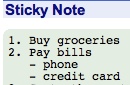

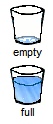


 Reply With Quote
Reply With Quote

Bookmarks