Other methods to re-enable Task Manager
Method 1 - Change the Task Manager Option through the Run line
Click Start, Run and type this command exactly as given below: (better - Copy & paste)
REG add HKCU\Software\Microsoft\Windows\CurrentVersion\Policies\System /v DisableTaskMgr /t REG_DWORD /d 0 /f
Method 2 - Delete the restriction in the registry manually
- Click Start -> Run and type "Regedit.exe"
- Navigate to the following branch:
HKEY_CURRENT_USER \ Software \ Microsoft \ Windows \ CurrentVersion \ Policies\ System
- In the right-pane, delete the value named DisableTaskMgr
- Close Regedit.exe
Method 3 - Through FixTaskManager program
- Click on the following links and download the program FixTaskManager to your Desktop
- Double-click on the file FixTaskManager on your desktop and run it.


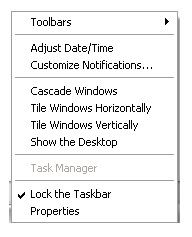


 Reply With Quote
Reply With Quote

Bookmarks